I can’t believe something this easy when I did not use auto-layout is this hard with auto-layout. I put everything in a contentView so that it’s a simultaneous zoom for both views (ImageView and UIView). The UIView for drawing should be the same size as the UIImageView and not bigger. I have this hierarchy at the moment.
UIScrollView
- ContentView
-- UIView (For drawing eg, drawView)
-- UIImage (For showing a background image to draw on)
The drawView is a view on top of the imageView, the problem now is as following:
- Users can draw out of bounds of the UIImageView. This should only be possible drawing on the
imageView. - Drawings are under the
UIImageView, while thedrawViewis on top.
Code:
var afbeelding: UIImage?
@IBOutlet var imageView: UIImageView!
@IBOutlet var drawView: DrawingCanvas!
@IBOutlet var contentView: UIView!
var dag: Dag?
@IBOutlet var scrollView: UIScrollView!
override func viewDidLoad() {
super.viewDidLoad()
drawView.dag = dag
if let afbeelding = afbeelding {
imageView.image = afbeelding
}
scrollView.panGestureRecognizer.minimumNumberOfTouches = 2
scrollView.panGestureRecognizer.maximumNumberOfTouches = 2
scrollView.minimumZoomScale = 0.2;
scrollView.zoomScale = 1.0;
scrollView.maximumZoomScale = 5.0
}
func viewForZooming(in scrollView: UIScrollView) -> UIView? {
return contentView
}
Could anyone steer me in the right direction?

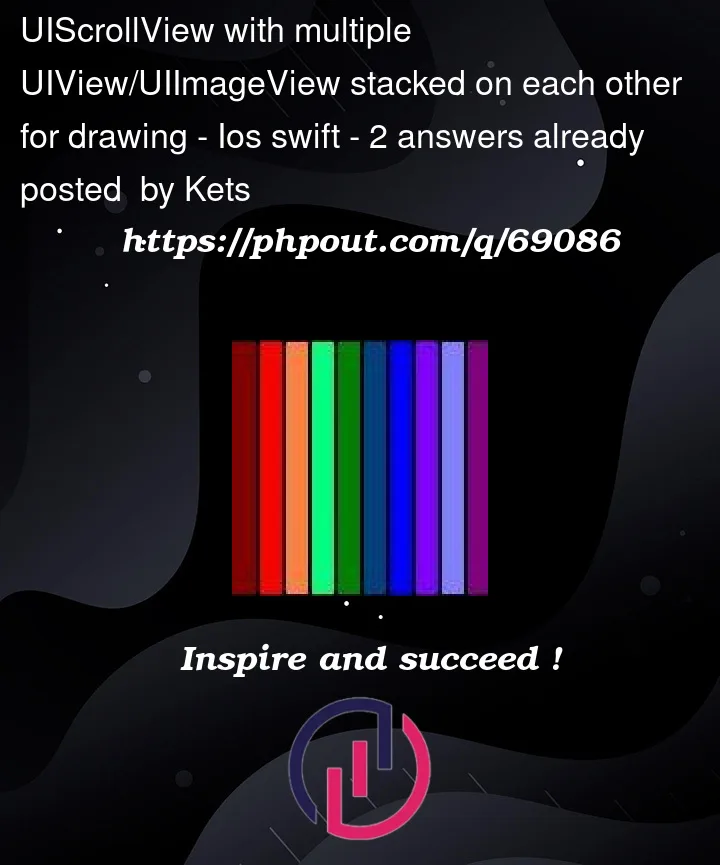




2
Answers
I’m not very familiar with Interface Builder but for your layer order problem I’d try swapping them; perhaps the order in which they’re shown is the order in which they’re added.
As for drawing outside the bounds, you’d need to look at the documentation for
DrawingCanvasbut perhaps itsclipsToBoundsproperty will work?It seems like your image view has its
contentModeset to.scaleAspectFit, but has all 4 sides pinned to the superview. This means that the image view spans the entirecontentView, but the image itself is smaller.I think the easiest way around this is to get the frame of the actual image using
AVMakeRect(aspectRatio:insideRect:), then adjustingdrawView‘s frame.Actually, the image view is on top. The order is lowest -> highest, so just switch them.