How can I use LargestUndimmedDetentIdentifier with custom SheetPresentation height ?
I have a UISheetPresentationController with two customs Detents and I don’t find how can interact with content underneath.
UISheetPresentationController sheet = NavigationController!.SheetPresentationController!;
sheet.PrefersGrabberVisible = true;
sheet.PrefersScrollingExpandsWhenScrolledToEdge = false;
sheet.WidthFollowsPreferredContentSizeWhenEdgeAttached = true;
sheet.Delegate = new SheetPresentationControllerDelegate();
UISheetPresentationControllerDetent smallDetent = UISheetPresentationControllerDetent.Create("small", _ => 60);
UISheetPresentationControllerDetent msmallPlusDetent = UISheetPresentationControllerDetent.Create("smallPlus", _ => 350);
sheet.Detents = new UISheetPresentationControllerDetent[]
{
smallDetent,
msmallPlusDetent
};
sheet.LargestUndimmedDetentIdentifier = ????; (what can I put here?)

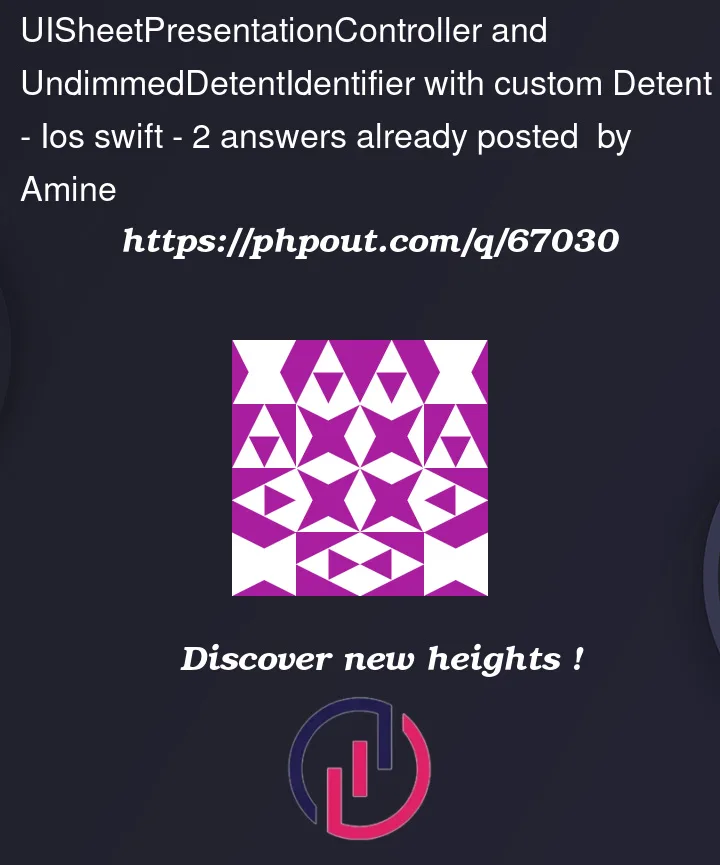


2
Answers
Your custom detents height is an object that represents a height where a sheet naturally rests. The
LargeUndimmedDetentIdentifierproperty needs to be an enumeration ofUISheetPresentationControllerDetentIdentifier. Its function is that it doesn’t dim the view underneath the sheet. At present, iOS only defines two enumeration types, Medium and Large, and there is no way to customize changes for the time being.You can only use these two ways:
sheet.LargestUndimmedDetentIdentifier=UISheetPresentationControllerDetentIdentifier.Medium/LargeFor more details, you can refer to:
largestUndimmedDetentIdentifier | AppleDeveloper
UISheetPresentationControllerDetentIdentifier | AppleDeveloper
it asks detents identifier.. which is a property of "detent"
you can provide like
sheet.detents[0].identifier