I have a view that needs to be displayed with a slanted corner on one side. I’ve already done it when the view has a background color like this:
But I also need it to be displayed with a clear background. After setting its background to clear and adding a border to it this is the output:
Here is the code for the custom view that I’m using to create the diagonal corner:
class PointedView: UIImageView {
@IBInspectable var borderColor: UIColor = UIColor.clear {
didSet {
layer.borderColor = borderColor.cgColor
}
}
@IBInspectable var borderWidth: CGFloat = 0 {
didSet {
layer.borderWidth = borderWidth
}
}
@IBInspectable
/// Percentage of the slant based on the width
var slopeFactor: CGFloat = 15 {
didSet {
updatePath()
}
}
private let shapeLayer: CAShapeLayer = {
let shapeLayer = CAShapeLayer()
shapeLayer.lineWidth = 0
// with masks, the color of the shape layer doesn’t matter;
// it only uses the alpha channel; the color of the view is
// dictate by its background color
shapeLayer.fillColor = UIColor.white.cgColor
return shapeLayer
}()
override func layoutSubviews() {
super.layoutSubviews()
updatePath()
}
private func updatePath() {
let path = UIBezierPath()
// Start from x = 0 but the mid point of y of the view
path.move(to: CGPoint(x: 0, y: bounds.midY*2))
// Create the top slanting line
path.addLine(to: CGPoint(x: bounds.minX, y: bounds.minY))
// Straight line from end of slant to the end of the view
path.addLine(to: CGPoint(x: bounds.maxX, y: bounds.minY))
// Straight line to come down to the bottom, perpendicular to view
path.addLine(to: CGPoint(x: bounds.maxX, y: ((bounds.maxY*3)/4) + 20))
// Go back to the slant end position but from the bottom
path.addLine(to: CGPoint(x: (bounds.maxX*3)/4, y: bounds.maxY))
// Close path back to where you started
path.close()
shapeLayer.path = path.cgPath
layer.mask = shapeLayer
}
}
Is there any possible solution to this?

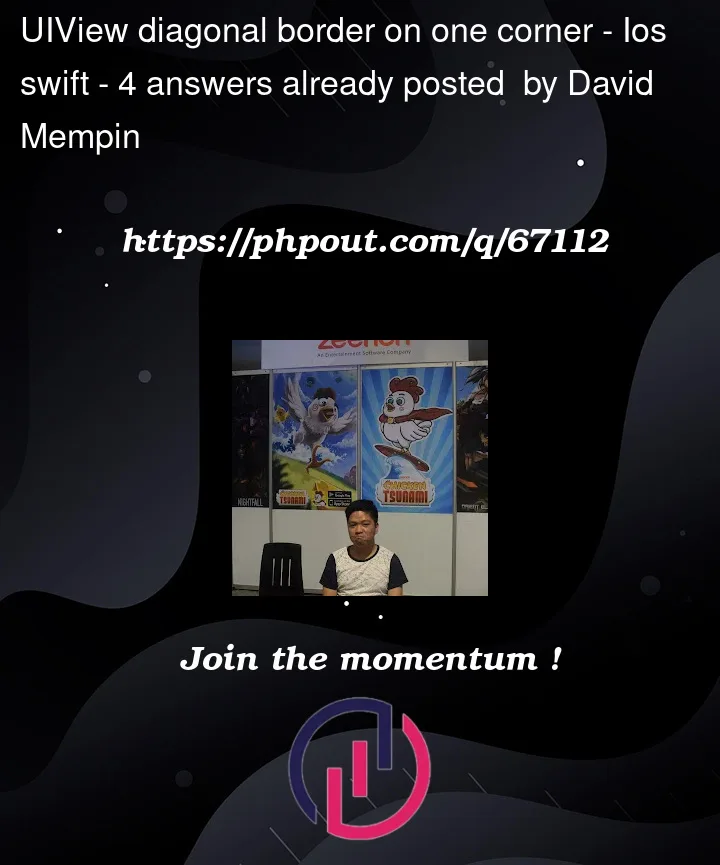




4
Answers
Managed to solve it by drawing another CAShapeLayer() following the same path as the original shape.
if you are using StoryBoard with @IBInspectable you can try like thisenter image description here
Please use this method
and by using your UIVIEW