I use a third-party website to get the public ipv6. When I use VoiceOver to read the IPV6 address, it omits the colon in the address. But it reads the dot in the IPV4 address. Is there a way to read the colon in the IPV6 address?
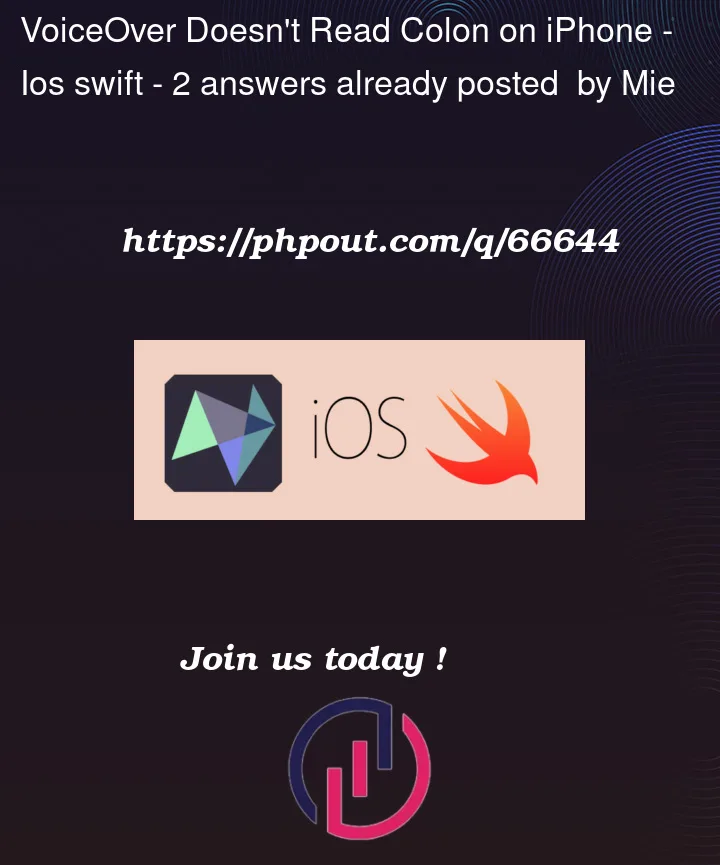
I use a third-party website to get the public ipv6. When I use VoiceOver to read the IPV6 address, it omits the colon in the address. But it reads the dot in the IPV4 address. Is there a way to read the colon in the IPV6 address?
2
Answers
Change your verbosity setting.
Settings > Accessibility > VoiceOver > Verbosity > Punctuation
Set it to "All".
If you look at "All", you’ll see the colon listed (about halfway down the list).
The default is "Some", which does not include the colon.
The solution suggested by @Slugolicious is perfectly correct 👏 but, as there aren’t any notifications to be informed of this setting value (see the
Recapsection in the link 😉), you should imagine the user has already made this modification on his own for an appropriate reading out by VoiceOver.To reach this goal through programming in Swift (iOS), I recommend to use the following attributes:
A basic example with two labels highlights these notions through the following code: 🤓
Following this rationale, VoiceOver will read colons of your IPV6 addresses on iPhone. 🎉🥳🎊