image description here] When I run it in the application simulator the build succeeds but the output is black. this type of error is faced. The problem is mentioned in this image url.
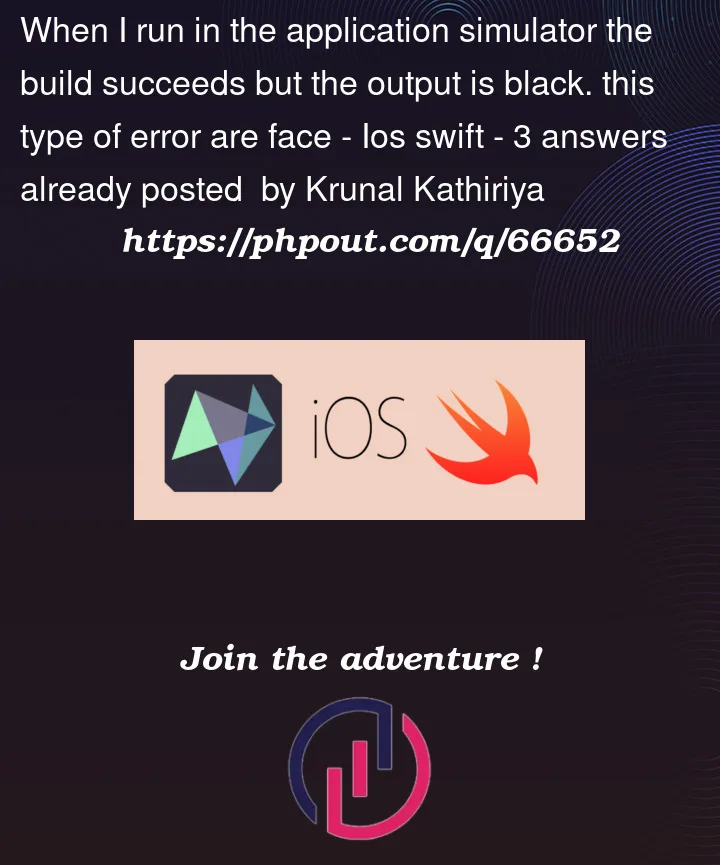
image description here] When I run it in the application simulator the build succeeds but the output is black. this type of error is faced. The problem is mentioned in this image url.
3
Answers
Before add code in function
add code in function
The error in the screenshot shows that the
UIScenefile is not properly set in yourInfo.plistfile. Set it to the youUIScenefile or remove the key if you are not using aUISceneIf you are using storyboard your info.plist should have the key like in the image and your storyboard should be named as in the key Storyboard Name which is in this case called Main and in your SceneDelegate file the function scene(_:willconnect:) should be like in the second image