I’ve been working on a Swift project and I have two view controllers, the login view controller & the home view controller. When a user launches the app, I want to display the login view controller if the user is not logged in, on the other hand, if the user is logged in, I want to display the home view controller.
So the flow is gonna be something like this.
When the user is not logged in, display
- LoginViewController
- HomeViewController
When the user is already logged in, display
- HomeViewController
In the scene delegate, I’ve written
func scene(_ scene: UIScene, willConnectTo session: UISceneSession, options connectionOptions: UIScene.ConnectionOptions) {
guard let scene = (scene as? UIWindowScene) else { return }
window = UIWindow(frame: scene.coordinateSpace.bounds)
window?.windowScene = scene
window?.rootViewController = HomeViewController() or LoginViewController() depending on the user's login status
window?.makeKeyAndVisible()
}
I was wondering if I should apply the HomeViewController as a rootviewcontroller regardless of the user’s login status (and maybe present loginVC on the homeVC when the user is not logged in), or I should switch the view controller depending on the user’s login status.
So, in this case, what is the point of switching rootviewcontroller? and why it is (or isn’t important) to switch the root view controller?
Is there anything I should consider when I apply view controller to the root viewcontroller property?

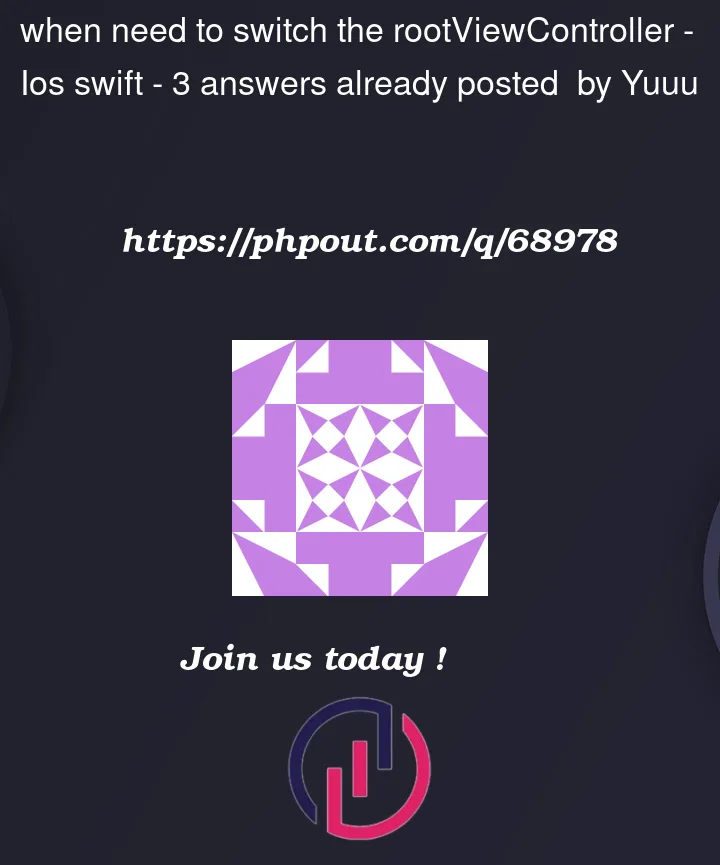


3
Answers
I think there can be another cases, like RootVC is a container ViewContoller consists of HomeVC and LoginVC.
example)
Hi all i have one idea for set a RootViewController in
SceneDelegate. First we need to create the methodsetViewControllerand variablecurrentSceneinSceneDelegateclass kindly feel free to refer the code below.Two different viewcontroller as per your example HomeViewController, LoginViewController
If click the button view controller can be change as rootViewController.
Output: