I’m trying to learn SwiftUI, but i can’t seem to get my view to update. I want my WorkoutsView to refresh with the newly added workout when the user presses the "Add" button:
WorkoutTrackerApp:
@main
struct WorkoutTrackerApp: App {
var body: some Scene {
WindowGroup {
WorkoutTrackerView()
}
}
}
extension WorkoutTrackerApp {
struct WorkoutTrackerView: View {
@StateObject var workoutService = WorkoutService.instance
var body: some View {
NavigationView {
WorkoutsView { $workout in
NavigationLink(destination: WorkoutView(workout: $workout)){
Text(workout.title)
}
}
.toolbar {
Button("Add") {
workoutService.addNewWorkout()
}
}
.navigationTitle("Workouts")
}
.environmentObject(workoutService)
}
}
}
WorkoutsView:
import Foundation
import SwiftUI
struct WorkoutsView<Wrapper>: View where Wrapper: View {
@EnvironmentObject var workoutService: WorkoutService
@StateObject var viewModel: ViewModel
let workoutWrapper: (Binding<Workout>) -> Wrapper
init(_ viewModel: ViewModel = .init(), workoutWrapper: @escaping (Binding<Workout>) -> Wrapper) {
_viewModel = StateObject(wrappedValue: viewModel)
self.workoutWrapper = workoutWrapper
}
var body: some View {
List {
Section(header: Text("All Workouts")) {
ForEach($viewModel.workouts) { $workout in
workoutWrapper($workout)
}
}
}
.onAppear {
viewModel.workoutService = self.workoutService
viewModel.getWorkouts()
}
}
}
extension WorkoutsView {
class ViewModel: ObservableObject {
@Published var workouts = [Workout]()
var workoutService: WorkoutService?
func getWorkouts() {
workoutService?.getWorkouts { workouts in
self.workouts = workouts
}
}
}
}
WorkoutService:
import Foundation
class WorkoutService: ObservableObject {
static let instance = WorkoutService()
@Published var workouts = [Workout]()
private init() {
for i in 0...5 {
let workout = Workout(id: i, title: "Workout (i)", exercises: [])
workouts.append(workout)
}
}
func getWorkouts(completion: @escaping ([Workout]) -> Void) {
DispatchQueue.main.async {
completion(self.workouts)
}
}
func addNewWorkout() {
let newWorkout = Workout(title: "New Workout")
workouts = workouts + [newWorkout]
}
}
The .onAppear in WorkoutsView only gets called once – when the view gets initialised for the first time. I want it to also get triggered when workoutService.addNewWorkout() gets called.
FYI: The WorkoutService is a ‘mock’ service, in the future i want to call an API there.

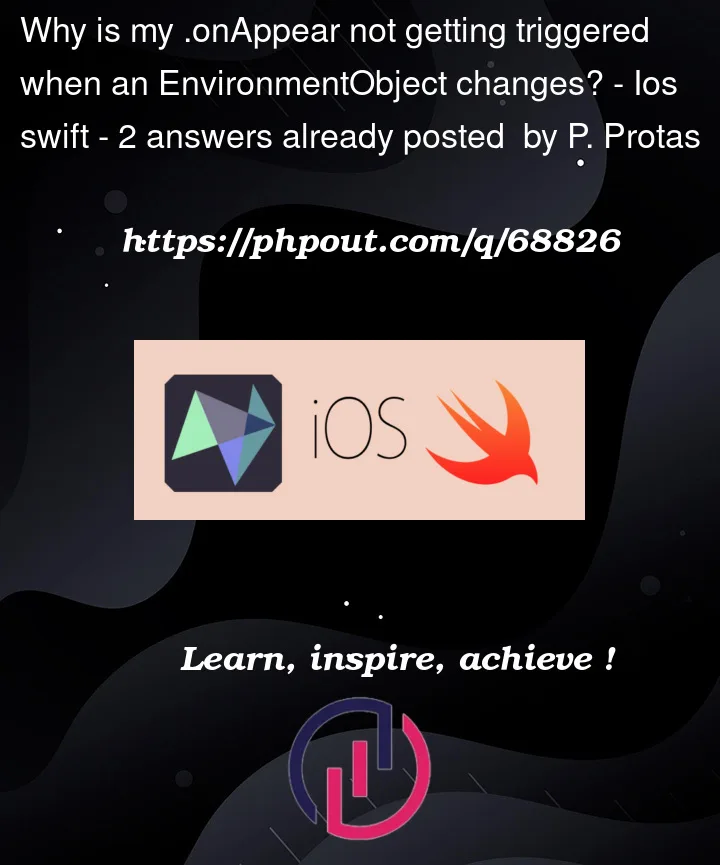


2
Answers
Figured it out, changed the body of WorkoutsView to this:
Now the workouts list gets refreshed when workoutService publisher emits. The solution involved using the .onReceive to do something when the WorkoutService changes.
It’s good working