I have the following code for my tableView:
func tableView(_ tableView: UITableView, cellForRowAt indexPath: IndexPath) -> UITableViewCell {
let cell = tableView.dequeueReusableCell(withIdentifier: "CustomCell", for: indexPath) as! CustomCell
// Reset the image in the cell
cell.coverImageView.image = nil
// Get the recipe that the tableView is asking about
let recipeInTable = recipe[indexPath.row]
cell.displayRecipe(recipe: recipeInTable, indexPathRow: indexPath.row)
return cell
}
This is my custom cell class, where I am caching the image data to pull from:
class CustomCell: UITableViewCell {
@IBOutlet weak var titleLabel: UILabel!
@IBOutlet weak var coverImageView: UIImageView!
var recipeToDisplay:Recipe?
var recipeToPullFrom:Recipe!
func displayRecipe(recipe:Recipe, indexPathRow:Int) {
recipeToPullFrom = recipe
DispatchQueue.main.async {
self.titleLabel.text = self.recipeToPullFrom.title
if self.recipeToPullFrom.image == nil {
return
}
else {
let urlString = self.recipeToPullFrom.image
if let imageData = CacheManager.retrieveData(urlString!) {
self.coverImageView.image = UIImage(data: imageData)
return
}
let url = URL(string: urlString!)
guard url != nil else {
print("Could not create url object")
return
}
let session = URLSession.shared
let dataTask = session.dataTask(with: url!) { (data, response, error) in
if error == nil && data != nil {
CacheManager.saveData(urlString!, data!)
if self.recipeToPullFrom.image == urlString {
DispatchQueue.main.async {
// Display the image data in the imageView
self.coverImageView.image = UIImage(data: data!)
}
}
DispatchQueue.main.async {
self.coverImageView.image = UIImage(data: data!)
}
} // End if
} // End dataTask
// Kick off the dataTask
dataTask.resume()
}
}
}
}
And finally my Cache Manager:
class CacheManager {
static var imageDictionary = [String:Data]()
static func saveData(_ url:String, _ imageData:Data) {
// Save the image data along with the url
imageDictionary[url] = imageData
}
static func retrieveData(_ url:String) -> Data? {
// Return the saved imageData or nil
return imageDictionary[url]
}
}
From what I’ve researched, adding the following in my tableView function should have reset the image in my cell before inputting a new one: cell.coverImageView.image = nil.
Is there something I’m missing? I’ve also noticed that only my images are showing in the wrong cells. Could I be doing something incorrect with retrieving the image data from cache?
Any direction or support is much appreciated!

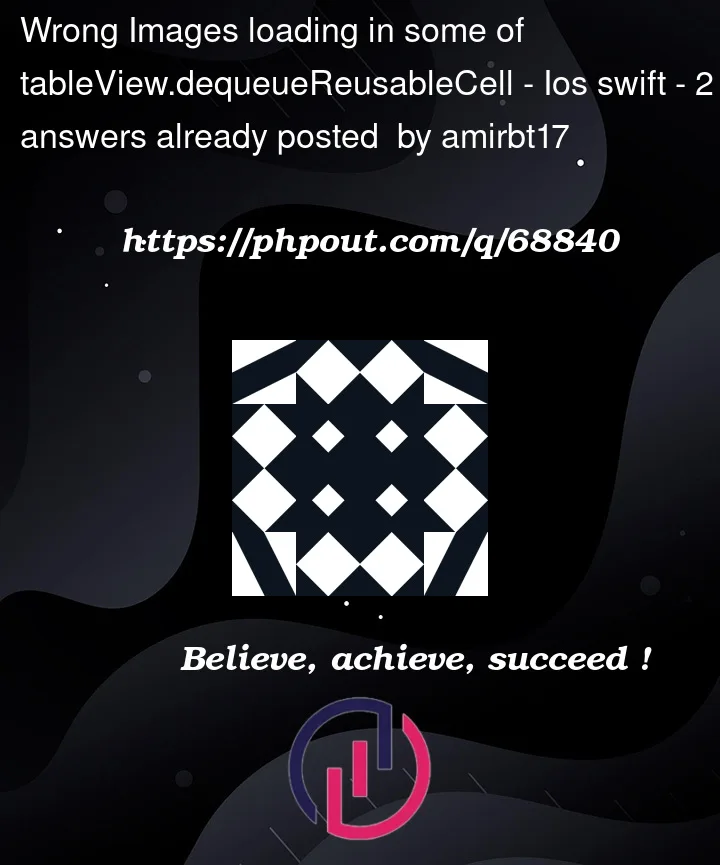


2
Answers
Since your images are downloaded asynchronously then it can be downloaded after the cell been reused for another object. What you can do:
Or
URLSessionDataTaskand cancel the it before reusing the cell by overriding theprepareForReusemethod.I don’t think that you need here an asynchronously call especially, when you using
.mainin other.main. But If you what so you what so make some thing likehere is some refactored code with reuse method. I agree with
Hach3m. U need to cancel requests if you don’t it anymore, when next cell is about to shown