Xcode Screenshot:
Project Details:
-
The project is an Objective-C project originally created in 2012.
-
Roughly 33% of the code base is now in Swift.
-
Project has Cocoapod dependencies.
-
Project compiles with no issues on Xcode 14.2
Xcode 14.3 Issue:
-
On Xcode 14.3 project does not build and the errors thrown are in Xcode generated files ProjectName.private.swiftinterface and ProjectName.swiftinterface
-
Xcode says ‘no such module __ObjC’
- failed to verify module interface ‘ProjectName’ due to errors above; the textual interface may be broken by project issues or a compiler bug
-
See attached screenshot for full a visual.
What we’ve tried:
-
pod install –repo-update
-
full project clean, delete Derived Data folder, clean again, try to build again.
Question:
- Does the community think this is an Xcode issue? Or is there something wrong in our Build Settings/Info.plist file? Has anyone encountered this before?
Any help would be highly appreciated!

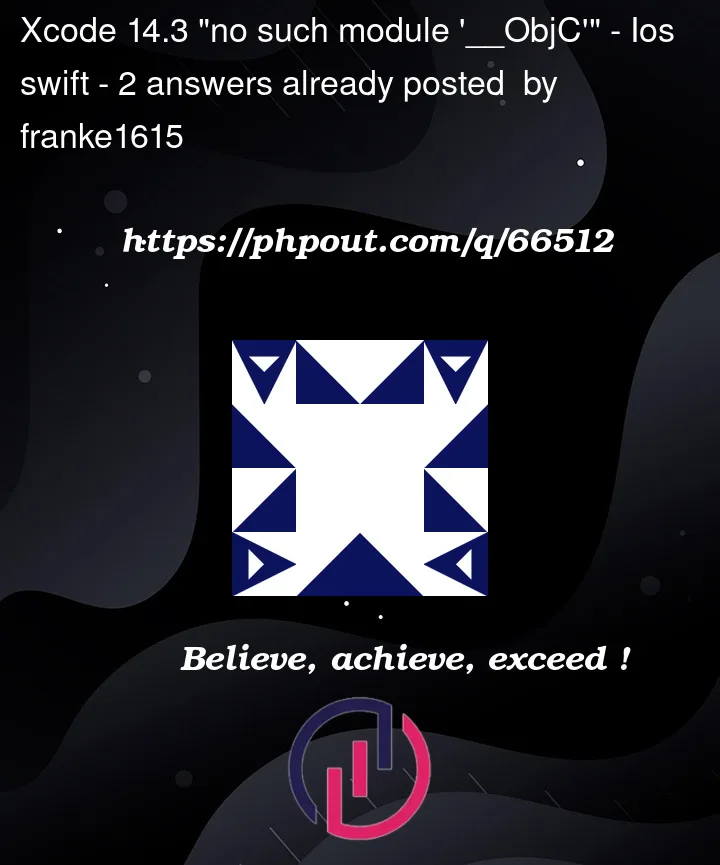



2
Answers
Posting as answer per a commenter suggestion:
In the case of this project what solved the issue was setting the "Build Libraries for Distribution" flag to "No". The errors went away, and the project now compiles in Xcode 14.3.
I experience the same. I guess it’s an Xcode issue, since it works with the prior version. In the meantime I use
@_implementationOnly importto get rid of it.