Problem
Within the Xcode 14 IDE, I have been facing an annoying issue where the lines I am editing tint blue. I have disabled Show Source Control changes within Preferences, yet it does not remove it. I have attached an image to show you what it looks like. I really hope you can help as I am finding the blue tints everywhere in my code very distracting and annoying.
Just ignore the code – it’s just to show what happens when changes are made in the editor. 😊

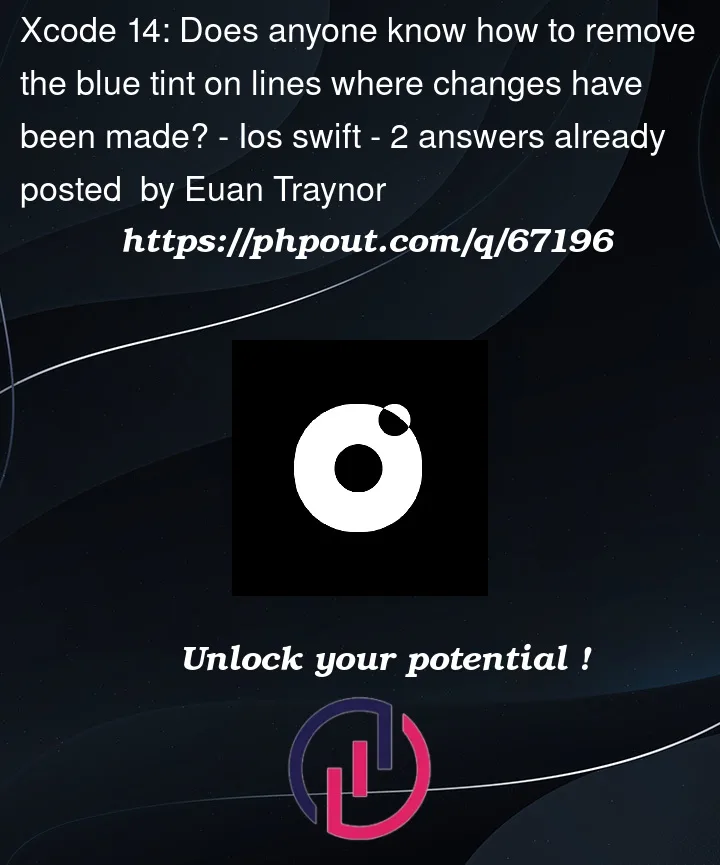



2
Answers
There’s a button next to where you can show the canvas, 2 arrows pointing in opposite directions. Try pressing it.
In case if the icon mentioned in accepted answer is missing, go to
Viewin Xcode top navigation bar and clickShow Code Review.