After updating to Xcode 14.0 (happens still for 14.0.1, and 14.1) I felt massive slowdown in incremental build times even if changing just a single property. For my project it’s 3x, but read about 10x or more.
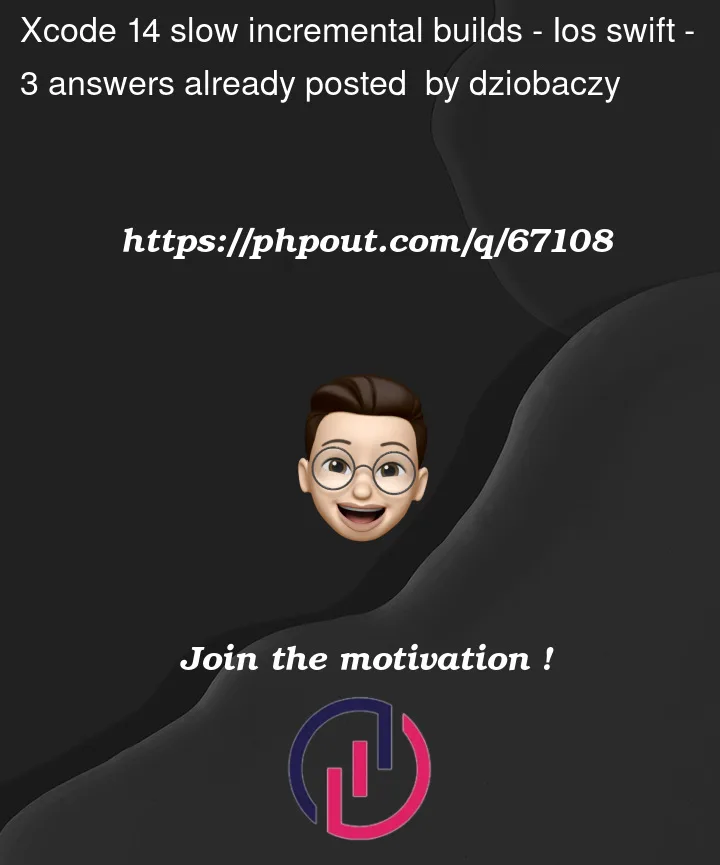
After updating to Xcode 14.0 (happens still for 14.0.1, and 14.1) I felt massive slowdown in incremental build times even if changing just a single property. For my project it’s 3x, but read about 10x or more.
3
Answers
To fix that, you simply need to add user defined build setting
SWIFT_USE_INTEGRATED_DRIVERand set it's value toNOyou can do so by going to project navigator -> select your target -> Build Settings -> Now you need to click on the plus in the section below and tap "Add User-Defined Setting"Xcode should scroll to the field and focus on it automatically, but if not scroll to the bottom or search for your field in the filter on the right and set your value to "NO"
This topic is covered more broadly on swift forum and this is from where I got this fix
I believe this is a temporary solution, due to some swift driver issues, if I found it to be no longer needed. I'll update the answer. From my own observations, I can't see any parallel compilations tasks being run with the driver on. Only one big emit module for main app target.
The last Xcode update (1 November – Version 14.1.0) fixed the issue for me.
When i updated to 14.0.1 i felt massive increase in the build time, it was extremely slow. Now i can’t say is it like before, but for sure it’s better.
Here is the summary:
You can also try to download and install an older version from here, if the update doesn’t work for you.
Xcode 14.1 has the same bug. Due to the previous answer I’ve updated from 14.0.1 to 14.1 today and the build times increase from build to build in exponential manner, below tested for the first 10 subsequent compilations without (!) any changes to the code base:
Update: The problem occurs only after the first debug run with or without change the code base.
Interestingly the time cannot understand by sum up the part times shown in the build statistic:
Deleting derived data folder doesn’t resolve the problem.
The only working workaround is to close/open the whole project, making some changes, compile, close/open etc.
It’s a mess.