I have some problems with the Tom-Select template. When I use the default template, I can delete an item with the Delete button. But when I’ve defined mine, I can’t delete anything.
I’ve my tomSelect element stored in tomSelect and the "DOM" change are applied, but I ve no cross to delete this.
<select id="service-filter" name="service-filter" class="form-control" placeholder={{ 'forms.placeholder.service'|trans }} multiple="multiple" {{ stimulus_controller('symfony/ux-autocomplete/autocomplete', { url: path('get_services_and_customers', {}), }) }} ></select>
`
_onConnect(event) {
const options = event.detail.options || {}; // Add default value for options
const tomSelect = event.detail.tomSelect;
tomSelect.settings.plugins = ["remove_button"];
tomSelect.settings.render = {
option: function(data, escape) {
return '<div>' + '<span class="title">' + escape(data.text) + '</span>' + '</div>';
},
item: function(data, escape) {
return '<div>' + '<span class="title">' + escape(data.text) + '</span>' + '<a href="javascript:void(0)" class="remove" tabindex="-1" title="">×</a>' + '</div>';
}
}
}
`
What I did wrong
I just want to define my custom template and continue using Tom-Select’s ‘remove_button’ plugin

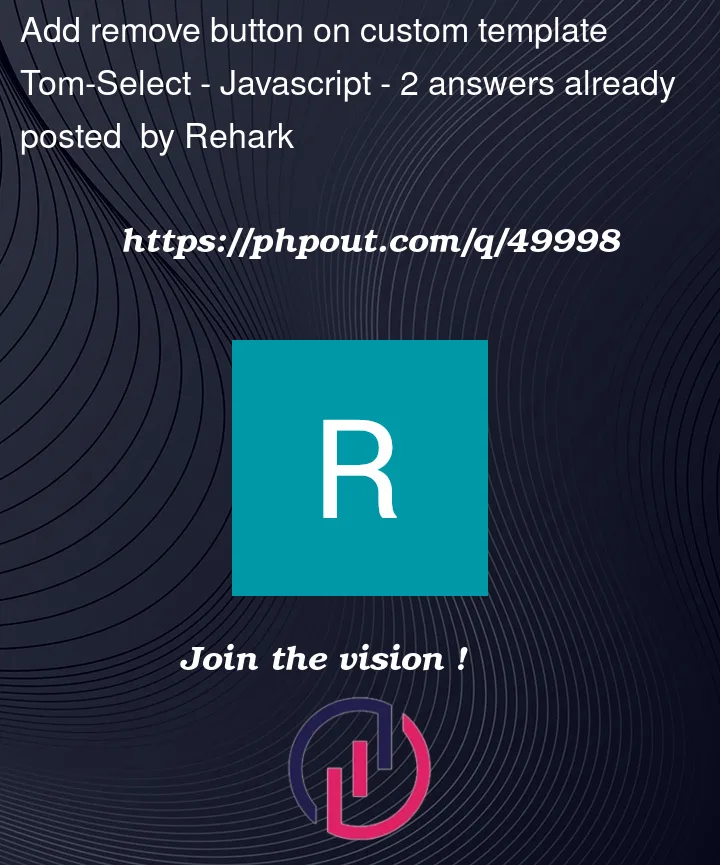


2
Answers
I ve found a temporary solution to concerve the remove button for now, but not the best one, because i need to modify my item template to...
it save the default item template so the remove button still exist
You haven’t enabled the remove_button plugin. The remove_button plugin is responsible for adding the cross to the selected items, which allows the user to delete them.
To enable the remove_button plugin, you need to set the plugins option in the tomSelect object to an array that includes the string remove_button: