My problem with the code below is: Why is HP displayed as "1" when the alert is thrown and only set to "0" after I confirm the alert? Shouldn’t the component be rerendered before the alert is thrown and therefore already been displayed as 0?
At least this is what I conclude from my understanding of useEffect which reads like this:
useEffect is a hook provided by React that allows you to run side effects in your functional components. It is run after every render cycle of the component.
By default, useEffect runs after the initial render and every update.
However, you can control when it runs by passing an array of
dependencies as the second argument. This array contains values that
the effect depends on, and the effect will only be run when any of
these values change.
screenshot for better understanding:
code sandbox link for the code https://codesandbox.io/s/mystifying-scooby-4t2x0s
import "./styles.css";
import { useState, useEffect } from "react";
export default function App() {
const [hp, setHp] = useState(3);
useEffect(() => {
if (hp === 0) {
alert("You won!");
}
}, [hp]);
function handleClick() {
setHp((prev) => {
return prev - 1;
});
}
return (
<div className="App">
{<h1>HP: {hp}</h1>}
<button style={{ fontSize: "24px" }} onClick={handleClick}>
Reduce HP by 1
</button>
</div>
);
}
I did some google/youtube research but couldn’t find an explanation.

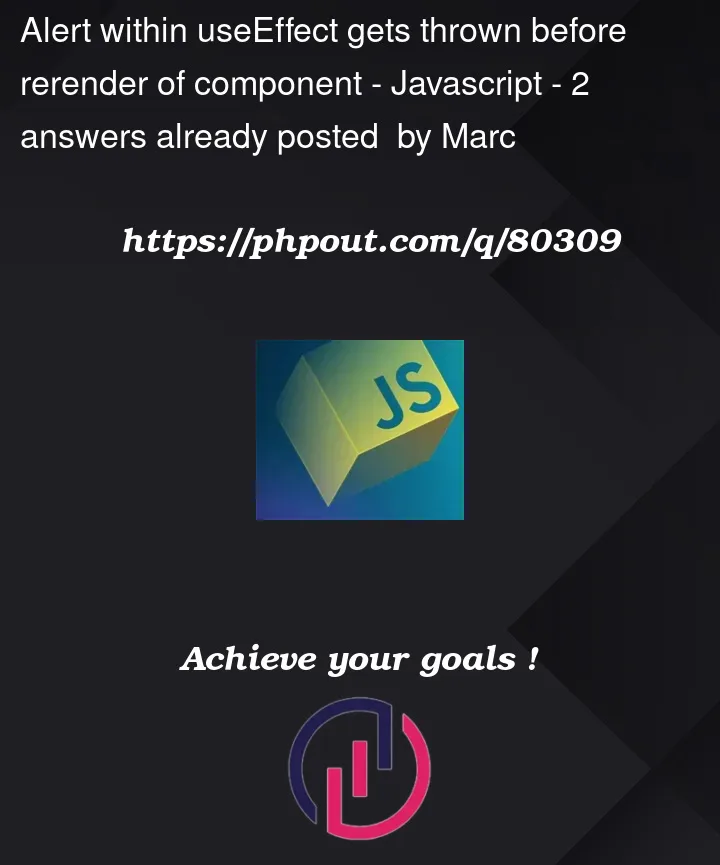


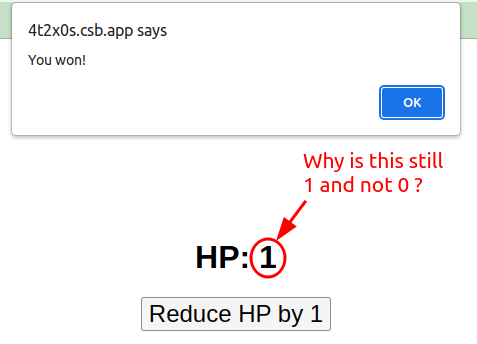
2
Answers
Your understanding of
useEffectis in fact correct!However
alertis a bit special as it basically blocks any render in the browser until it has been closed.You can simply wrap your alert in a setTimeout, even with no delay, as it allows the render cycle to re-render before alert blocks the render;
But even better would probably be not to use an
alert, and instead make some nice "in-game" graphics? 😉To combine comments into an answer,
alertwaits until the user dismisses the dialog; with that in mind you may want to implement a modal yourself or use react-modal library or find ideas on YouTube.If you still want to use
alertmethod, the workaround will be to usesetTimeoutconditionally inside theuseEffectlike so:CodeSandbox: https://codesandbox.io/s/currying-browser-4ou7lb
However, this is redundant to call
useEffectevery timehpupdates is unnecesary.To boost your app performance, taking in consideration that
handleClickis pure function that only reduceshpby-1you can use it to your advantage to have the alert in there.(And as a side-note in your real app I’d personally suggest you rename it to
reduceHPbyOneor something more descriptive.)Code will be like this:
CodeSandbox link: https://codesandbox.io/s/gallant-roentgen-x4cdj8
The code is pretty simple with a little modification: when
hp===1thenalert('You won!')because, again,handleClickdecreaseshpby-1.You are certain
setHpwill re-render withhp-1update, and in a case scenario wherehp===1condition istrue, what happens is: React updateshpto0andalertis run afterwards.