I’m trying to filter some API data via a search form but unsure how to get the desired results and not sure where I’m going wrong.
I’m calling an API which returns an array of objects that looks like this:-
const apiData = [
{
"firstName": "chris",
"lastName": "kundill",
"postcode": "sa11 3fj"
},
{
"firstName": "sam",
"lastName": "white",
"postcode": null
},
{
"firstName": "john",
"lastName": "davies",
"postcode": "sa11 3fj"
},
{
"firstName": "jane",
"lastName": "davies",
"postcode": "sa11 3fj"
},
{
"firstName": "maria",
"lastName": "davies",
"postcode": "sa11 3fj"
},
{
"firstName": "nutter",
"lastName": "dave",
"postcode": "sa11 3fj"
},
{
"firstName": "donna",
"lastName": "duggie",
"postcode": "sa11 3fj"
}
]
I have stored the search form data in an object and that looks like this, NB. not all 3 input fields have to be filled :-
const formData = {
"firstName": "Chris",
"postcode": "SA11 3FJ"
}
I then take the formData object and convert the values to lowercase and remove any empty strings by doing this :-
const sanitise = Object.values(formData).map((item) => {
return item.toLowerCase()
}).filter((item) => {
if (item !== '') {
return item
}
})
giving me:-
const sanitise = ['chris', 'sa11 3fj']
How can I filter the API data to return the correct object containing the sanitise array data?
I’ve been using the array.filter method but I can’t find the correct combination of conditions to return the correct object only, without it returning every object containing a "postcode": "sa11 3fj"

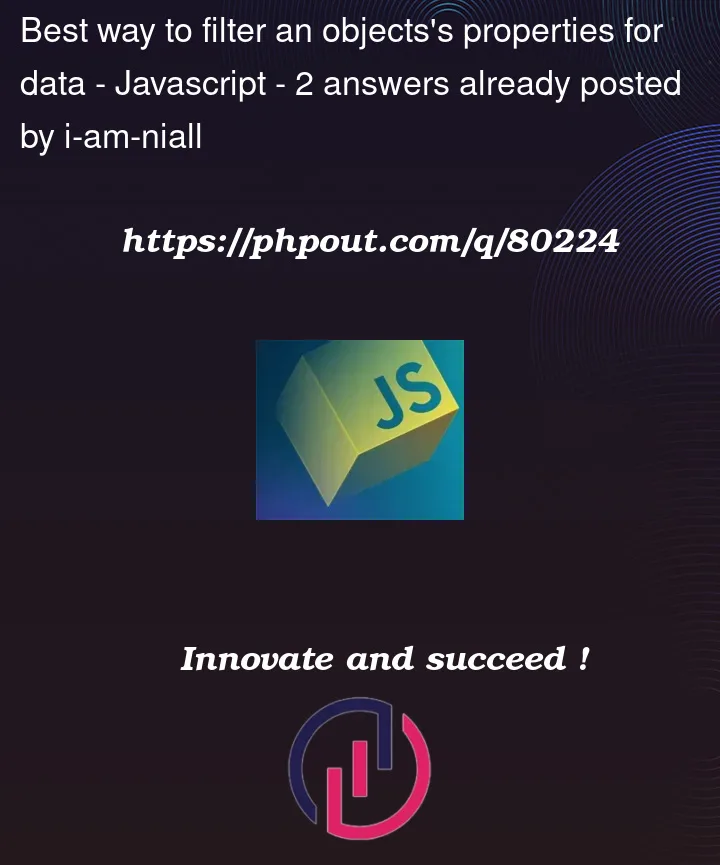


2
Answers
Well, if you only want the solution for that exact case, this works for me:
Not sure whether I should’ve used
letorvarorconstfor thatfilteredvariable though, hahaIf you keep your form data as an object after sanitising it you can check its key/value pairs against every object in the dataset without hardcoding keys in your search function.
Additional documentation
filterreduceObject.entriesevery