Good afternoon. There is a product card that is a link. On the card there is a button for adding a product, on which the onclick event is hung. When you click on the button, the card link is triggered. Tell me how to solve this problem.
<Link to={'Bigcard'} className="product__link">
<div className="product__card">{props.count}
<img className="product__img" src={props.url} alt="" />
<h4 className="product__title">{props.title}</h4>
<p className="product__description">{props.description}</p>
<div className="product__parameters-button">
<div className="product__parameters">
<p className="product__price">{props.price} ₽</p>
<p className="product__weight"> / {props.weight} г.</p>
</div>
<div className="product__plus" onClick={addProduct}>
<img src={plus} alt="" className="product__plus-img" />
</div>
</div>
</div>
</Link>

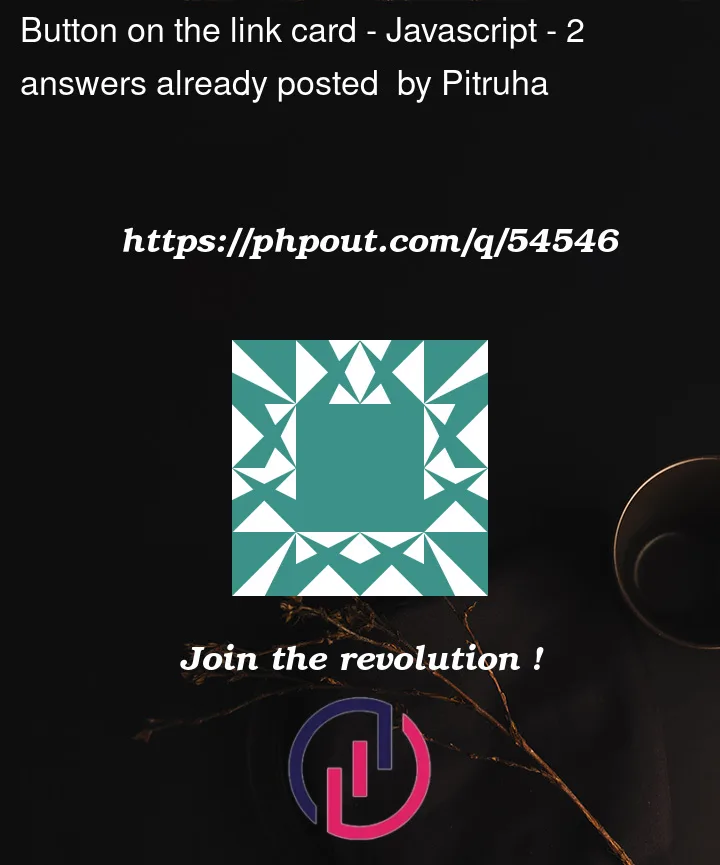


2
Answers
I think event.stopPropagation() will help you. This stops the control from inner div click to outer div. Also consider reading event.preventDefault() which prevents default functionality execution.
Refer to the documentation here.
Working example can be found at this link
It seems like you set a link to the whole card, so something like this should work:
Now only the button triggers the link.
You can also try event.preventDefault() or event.stopPropagation() as @Hamza Mushtaq said, setting a listener event in the card to check if he button was clicked.