I added a event listener to the document for a keydown event, and the event listener works, within the event listener I call a function, and even that function works perfectly, everything works, but I still get a:
Cannot read properties of undefined (reading 'classList')
TypeError: Cannot read properties of undefined (reading 'classList')
at toggleSearch (http://localhost:3000/static/js/bundle.js:236:29)
at HTMLDocument.<anonymous> (http://localhost:3000/static/js/bundle.js:293:7)
error, and if I close the error from the top left cross(x) icon, I can see that the function executed perfectly, but why I am getting the error if it works?
code:
import Logo from "./Logo";
import React, { useRef, useEffect, useState } from "react";
import useEventListener from "../hooks/useEventListerner";
import axios from "axios";
// import getResults from "../hooks/search";
function Header() {
const sleep = (ms) => new Promise((r) => setTimeout(r, ms));
const menuButton = useRef();
const menu = useRef();
const searchButton = useRef();
const searchButton2 = useRef();
const searchContainer = useRef();
const cancelButton = useRef();
const searchInput = useRef();
const result = useRef();
const url = "https://graphql.anilist.co";
const searchString = `query ($query: String){ Page(page: 1, perPage: 10) { media(search: $query, type: MANGA, sort: SEARCH_MATCH) { id coverImage { medium } title { english romaji } averageScore startDate { year } isAdult status }}}`;
const advance = useRef();
// Scrollbar.initAll();
console.log(result, typeof result, result.current, typeof result.current);
function SearchCard(props) {
if (props.isAdult === true) {
var adultCont = "nsfw-cont";
var adultImage = "nsfw";
} else {
// eslint-disable-next-line no-redeclare
var adultCont = "";
// eslint-disable-next-line no-redeclare
var adultImage = "";
}
return (
<a href={`/manga/${props.id}`} className="search-card">
<div className={`search cover-container ${adultCont}`}>
<img
src={props.coverLink}
alt=""
className={`search cover ${adultImage}`}
loading="lazy"
/>
</div>
<div className="search info">
<h3 className="search title nsfw-title">
<p>{props.title}</p>
</h3>
<span className="search subinfo">
<p>★ {props.ratings}</p>
<p className="bullet">•</p>
<p>{props.release.year}</p>
<p className="bullet">•</p>
<p>{props.status}</p>
</span>
</div>
</a>
);
}
function toggleMenu() {
menu.current.classList.toggle("visible-flex");
}
function toggleSearch() {
searchContainer.current.classList.toggle("visible-flex");
searchInput.current.focus();
}
var [advanceElem, setAdvanceElem] = useState(
<p className="result-text">Search results will appear here</p>
);
function inputSearch() {
const query = searchInput.current.value;
if (query === "") {
setAdvanceElem(
<p className="result-text">Search results will appear here</p>
);
} else {
setAdvanceElem(
<a href={`/search/manga/${query}`} className="search-card advance">
Advance Search for <b className="query">{query}</b>
</a>
);
}
axios
.post(
url,
{
query: searchString,
variables: { query: query },
},
{
headers: {
"Content-Type": "application/json",
Accept: "application/json",
},
}
)
.then((response) => {
console.log(response);
});
}
document.addEventListener("keydown", function (event) {
if (event.ctrlKey && event.key === "k") {
event.preventDefault();
toggleSearch();
}
});
useEventListener("keyup", inputSearch, searchInput);
useEventListener("click", toggleSearch, searchButton);
useEventListener("click", toggleSearch, searchButton2);
useEventListener("click", toggleMenu, menuButton);
useEventListener("click", toggleSearch, cancelButton);
return (
<header>
<div className="header-inner wrapper">
<Logo />
<nav className="navbar">
<button className="search-button" ref={searchButton}>
<span className="search-icon nobdr">
<svg
className="fill-icon search-ic"
viewBox="0 0 20 20"
xmlns="http://www.w3.org/2000/svg"
fill="none"
>
<g id="SVGRepo_bgCarrier" strokeWidth="0"></g>
<g
id="SVGRepo_tracerCarrier"
strokeLinecap="round"
stroklinejoin="round"
></g>
<g id="SVGRepo_iconCarrier">
<path
fillRule="evenodd"
d="M4 9a5 5 0 1110 0A5 5 0 014 9zm5-7a7 7 0 104.2 12.6.999.999 0 00.093.107l3 3a1 1 0 001.414-1.414l-3-3a.999.999 0 00-.107-.093A7 7 0 009 2z"
></path>
</g>
</svg>
</span>
<p className="placeholder">Search</p>
<div className="keys">
<kbd className="key">CTRL</kbd>
<kbd className="key">K</kbd>
</div>
</button>
<button
className="nav-link wide"
id="search-button"
ref={searchButton2}
>
<span className="search-icon nobdr">
<svg
className="fill-icon search-ic"
viewBox="0 0 20 20"
xmlns="http://www.w3.org/2000/svg"
fill="none"
>
<g id="SVGRepo_bgCarrier" strokeWidth="0"></g>
<g
id="SVGRepo_tracerCarrier"
strokeLinecap="round"
stroklinejoin="round"
></g>
<g id="SVGRepo_iconCarrier">
<path
fillRule="evenodd"
d="M4 9a5 5 0 1110 0A5 5 0 014 9zm5-7a7 7 0 104.2 12.6.999.999 0 00.093.107l3 3a1 1 0 001.414-1.414l-3-3a.999.999 0 00-.107-.093A7 7 0 009 2z"
></path>
</g>
</svg>
</span>
</button>
<a href="/" className="nav-link wide">
Library
</a>
<a href="/" className="nav-link smol">
<svg
className="fill-icon search-ic"
viewBox="-8 0 60 60"
xmlns="http://www.w3.org/2000/svg"
fill="#000000"
>
<g id="SVGRepo_bgCarrier" strokeWidth="0"></g>
<g
id="SVGRepo_tracerCarrier"
stroke-linecap="round"
srokelinejoin="round"
></g>
<g id="SVGRepo_iconCarrier">
<path
className="cls-1"
d="M222,150a4,4,0,0,1-4-4V94a4,4,0,0,1,4-4h36l4,4H224a2,2,0,0,0-2,2v4a2,2,0,0,0,2,2,2,2,0,0,1,2,2v11.086a1,1,0,0,0,1.707.707l2.879-2.879a2,2,0,0,1,2.828,0l2.879,2.879a1,1,0,0,0,1.707-.707V104a2,2,0,0,1,2-2h22v48H222Z"
id="book"
transform="translate(-218 -90)"
></path>
</g>
</svg>
</a>
<button
className="nav-link link-icon"
id="menuButton"
ref={menuButton}
>
<span className="dot a"></span>
<span className="dot b"></span>
<span className="dot c"></span>
</button>
</nav>
<div className="menu" id="menu" ref={menu}>
<a href="/" className="nav-link menu-link">
Profile
</a>
<a href="/" className="nav-link menu-link">
Discord
</a>
<a href="/" className="nav-link menu-link">
Settings
</a>
</div>
<div className="search-wrapper" ref={searchContainer}>
<div className="search-container" id="search-container">
<div className="searchbar">
<span className="search-icon" id="search-icon">
<svg
className="fill-icon search-ic"
viewBox="0 0 20 20"
xmlns="http://www.w3.org/2000/svg"
fill="none"
>
<g id="SVGRepo_bgCarrier" strokeWidth="0"></g>
<g
id="SVGRepo_tracerCarrier"
strokeLinecap="round"
stroklinejoin="round"
></g>
<g id="SVGRepo_iconCarrier">
<path
fillRule="evenodd"
d="M4 9a5 5 0 1110 0A5 5 0 014 9zm5-7a7 7 0 104.2 12.6.999.999 0 00.093.107l3 3a1 1 0 001.414-1.414l-3-3a.999.999 0 00-.107-.093A7 7 0 009 2z"
></path>
</g>
</svg>
</span>
<input
type="text"
id="search-input"
placeholder="Search"
ref={searchInput}
autoComplete="off"
/>
<button className="cancel" id="cancel" ref={cancelButton}>
Cancel
</button>
</div>
<div className="search-results" ref={result}>
{advanceElem}
</div>
</div>
</div>
</div>
</header>
);
}
export default Header;
//useEventListener.js
import { useEffect } from "react";
function useEventListener(eventName, handler, element = window) {
useEffect(() => {
element.current.addEventListener(eventName, handler);
return () => {
element.current.removeEventListener(eventName, handler);
};
}, [eventName, handler, element]);
}
export default useEventListener;

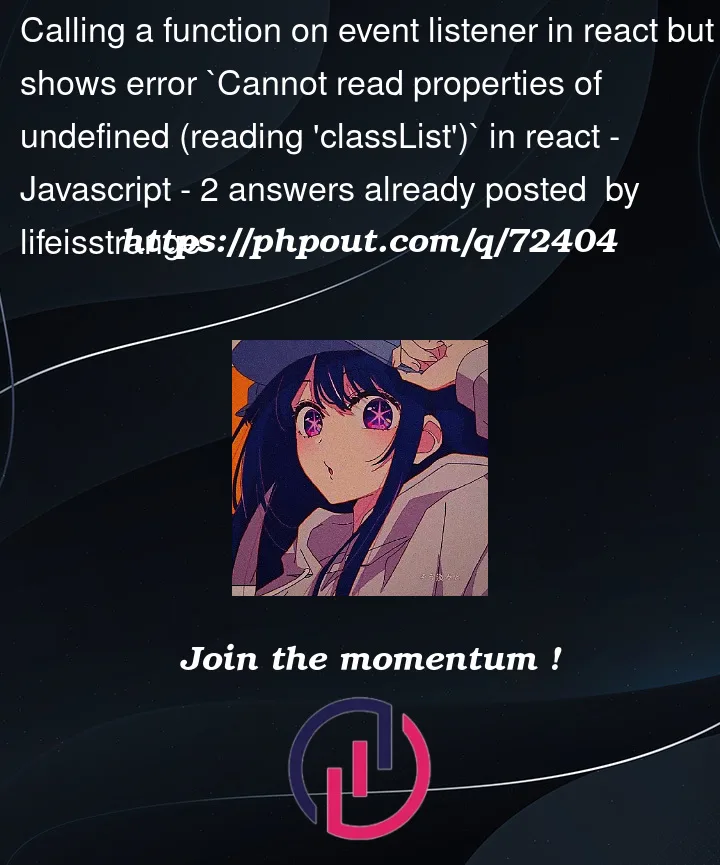


2
Answers
It worked when I made it like this.
Your error message implies that
searchContainer.currentisundefined, hence it does not contain a propertyclassList.This is happening due to the fact that the component has not mounted (been rendered) for the first time.
A
refin React will have a value ofundefined, until the component mounts for the first time.To assure that your component has mounted and that
searchContainer.currentis actually the div that you intend to reference rather thanundefined, you will need to place the event listener inside auseEffecthook with no dependencies, like this:Also, adding a check so that the execution is not interrupted could be useful too.