Hey guys thanks for your time. I’m still new to React so I’m trying to learn how to use it. I’m retrieving items from an API and after I’m getting a success, I push the setState to create the new components from the response – and I don’t have any problems with that.
But I was trying to render two different components, one for the loading state when we are waiting for a response from the server, and the actual elements. And I know there is a way to do it with a ternary condition. But I think an anonymous function looks better. And this works well with the "Loading…" state, but after I get the response from the server, it doesn’t display anything. If I’ll throw even static data there – it doesn’t show. How this thing works like? Cause If I’ll debug each element in map – I’ll have my response – but It just don’t want to render them.
export function Main(){
const [state, setState] = useState({users: []});
const temporaryUsers = state.users;
useEffect(() => {
fetch(`https://randomuser.me/api/?results=20`)
.then(res => res.json())
.then(json => {
temporaryUsers.push(json);
setState({
users: temporaryUsers
});
});
},[])
return(
<>
{(() => {
if (state.users[0] != undefined){
state.users[0].results.map((elem) => {
return(
<User props={elem} />
)
})
} else{
return (
<p style={{textAlign:"center", display:"block", width:"100%"}}>Loading...</p>
)
}
})()}
</>
)
}

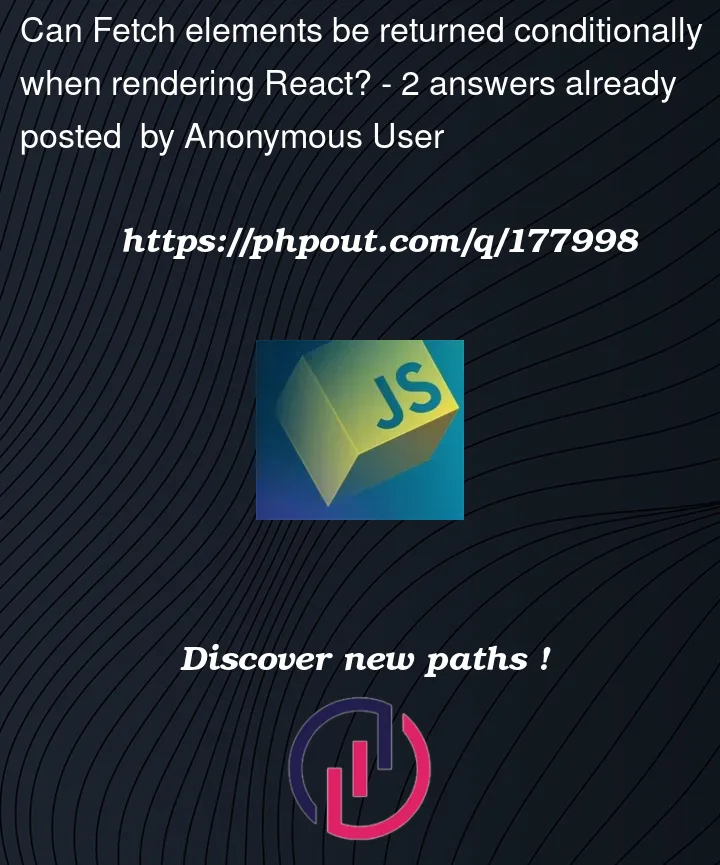


2
Answers
Update:
Implemented it in react playground here using static data with delay.
Instead of directly modifying the temporaryUsers array and pushing the response, you should create a new array with the response data and then update the state using that new array.
The map loop should be: