My HTML :
<div id="PDF">
<input type="checkbox" id="pdf" name="pdf" value="pdf">
<label for="pdf">PDF</label>
</div>
My JS :
document.addEventListener('change',function(event){
if(event.target.id == "pdf"){
if(event.target.checked == true){
event.target.label.style.fontWeight = "bold";
}
else{
event.target.label.style.fontWeight = "normal";
}
}
});
To my utter dismay, when I execute the code, I am greeted with this error:
Uncaught TypeError: Cannot read properties of undefined (reading
‘style’)
How do I fix this issue?

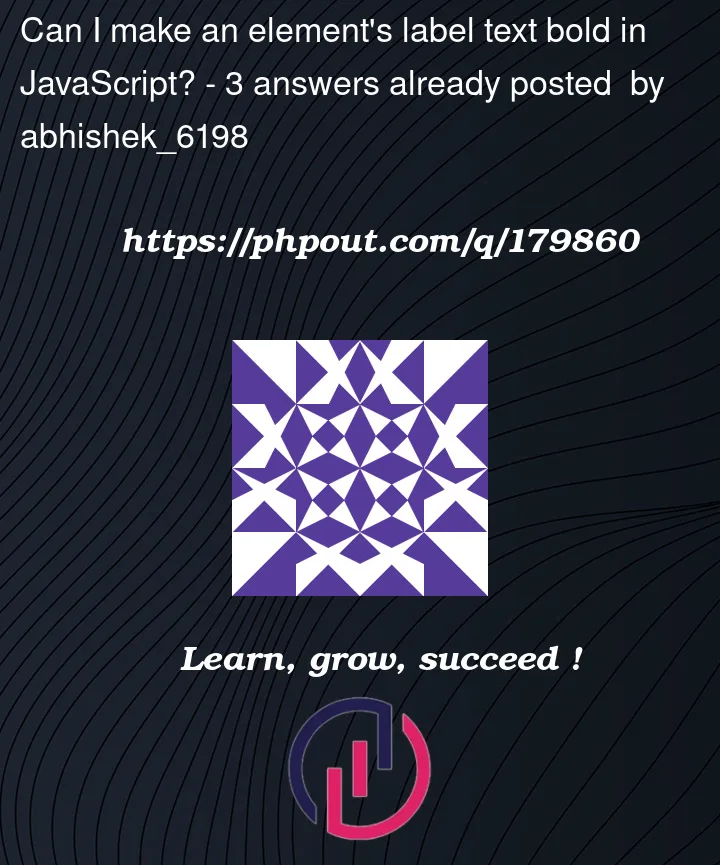


3
Answers
There are two main issues here. Firstly, the event target has no attribute of label. You should just select the label explicitly and change the styles. Secondly, I would recommend adding the event listener to only the
#pdfdiv rather than the whole document. This way, you won’t need to check for the ID and the event listener won’t be fired on every change. For example:I hope this finds you well..
Try this code actually target can have multiple labels.
So property is not
labelit islabels.