I need to fix the encoding of some web-data with javascript. I have no control of how the data is produced but this is basically what is happening:
(new TextDecoder('latin1')).decode((new TextEncoder()).encode('å'))
'Ã¥'
So at the moment the page displays Ã¥ instead of the expected å.
How can I fix this with some javascriptcode or pageheader or??

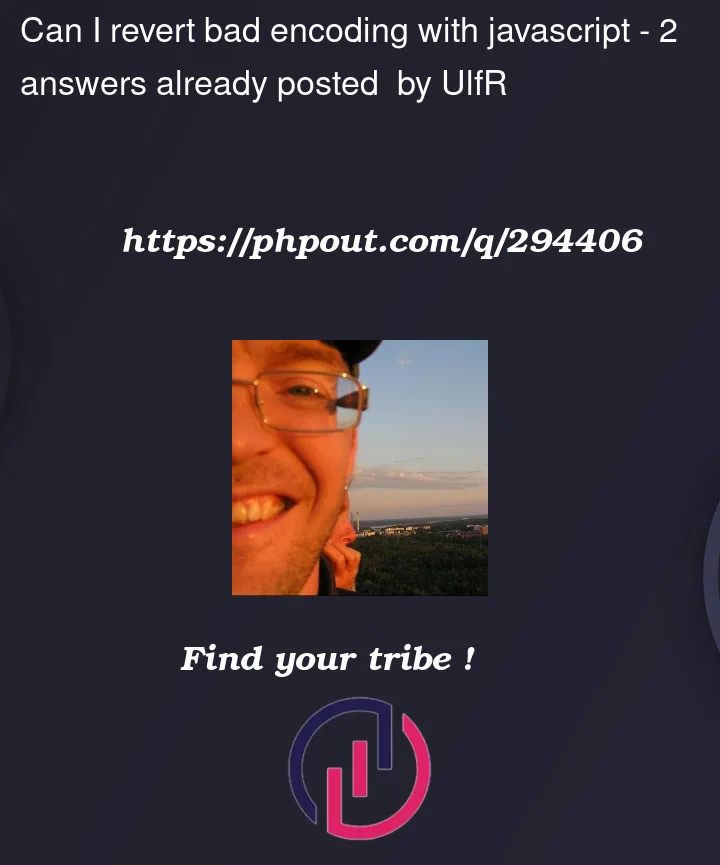


2
Answers
If you have data with bad encoding and you’re working with JavaScript, you can attempt to clean up or convert the encoding using various methods. However, keep in mind that reverting bad encoding can be challenging, and the success depends on the nature and extent of the encoding issues.
Here are some steps you can take:
1. Detect the Encoding:
2. Convert to Unicode:
TextDecoderin modern browsers.3. Clean Invalid Characters:
4. Manual Correction:
Example of Combining Steps:
Keep in mind that these are general strategies, and the success of fixing bad encoding can vary based on the specifics of your data. It’s also a good practice to have a backup of your data before attempting any encoding conversions, especially if the data is critical.
To fix the encoding issue, I think you can just decode the incorrectly encoded string using TextDecoder for Latin1, and then re-encode it using TextEncoder in UTF-8.