I am trying to receive a list of book IDs from my API. For each book ID, I want to fetch its data from Google’s book API. Once all book info has been retrieved, I want to render divs for them. However, the loading state is being changed before each fetch has completed. Can someone explain to me why this is happening?
function ReadingListPage({ userID }) {
const [books, setBooks] = useState([]);
const [isLoading, setIsLoading] = useState(true);
let bookIds = [];
useEffect(() => {
const getBookInfo = async (bookId) => {
const response = await fetch(`https://www.googleapis.com/books/v1/volumes/${bookId}`);
const resJson = await response.json();
setBooks([...books, resJson]);
Promise.resolve();
};
const getBookIds = async () => {
const response = await fetch(`//localhost:3001/user/reading_list/${userID}`);
const resJson = await response.json();
bookIds = resJson;
await Promise.all(
bookIds.map(async (bookId) => {
await getBookInfo(bookId);
})
);
setIsLoading(false);
};
getBookIds();
}, []);
return (
<ContentLayout>
<BookDisplay>
{!isLoading && <BookSection name={"Your Reading List"} books={books}></BookSection>}
</BookDisplay>
</ContentLayout>
);
}

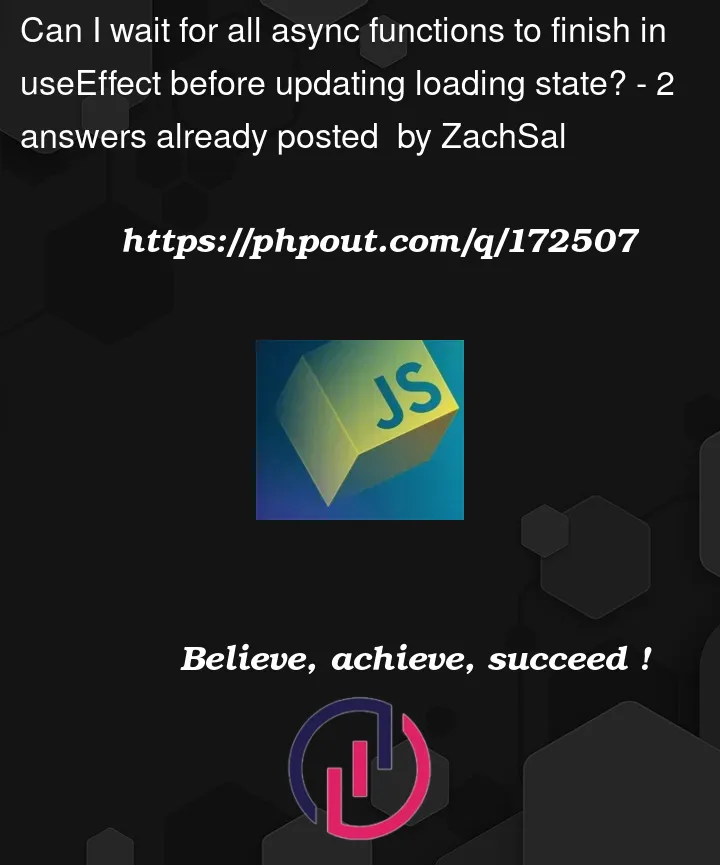


2
Answers
I think it’s not showing before all books have loaded. It’s just that you’re overriding your books. I’d try to rewrite it like this:
This way, you only set the new value to books once and don’t override it.
try this code i hope usefull for you