I am trying to validate using formik and yup on react.js. In the schema I created for yup, there is an email and password section, I just want to show all the errors in the password section at the same time, the errors in the email section should be displayed in order, but I couldn’t do it, but I would be very grateful if you could help me.
Here is how I created the yup object
const validationPageTwo = Yup.object({
email: Yup.string().required("Required field"),
password: Yup.string()
.required("Required field password")
.matches(/^(?=.{8,})/, "Must Contain 8 Characters")
.matches(/^(?=.*[!@#$%^&*])/, " One Special Case Character")
.matches(/^(?=.*[0-9])/, " One Number")
.matches(/^(?=.*[a-z])/, " One Lowercase")
.matches(/^(?=.*[A-Z])/, " One Uppercase"),
});
const formik = useFormik({
initialValues: {
name: "",
surname: "",
email: "",
password: "",
},
validationSchema: page === 1 ? validationPageOne :
validationPageTwo,
onSubmit: (values) => {
if (page === 1) {
setPage(2);
} else {
alert(JSON.stringify(values));
}
},
});

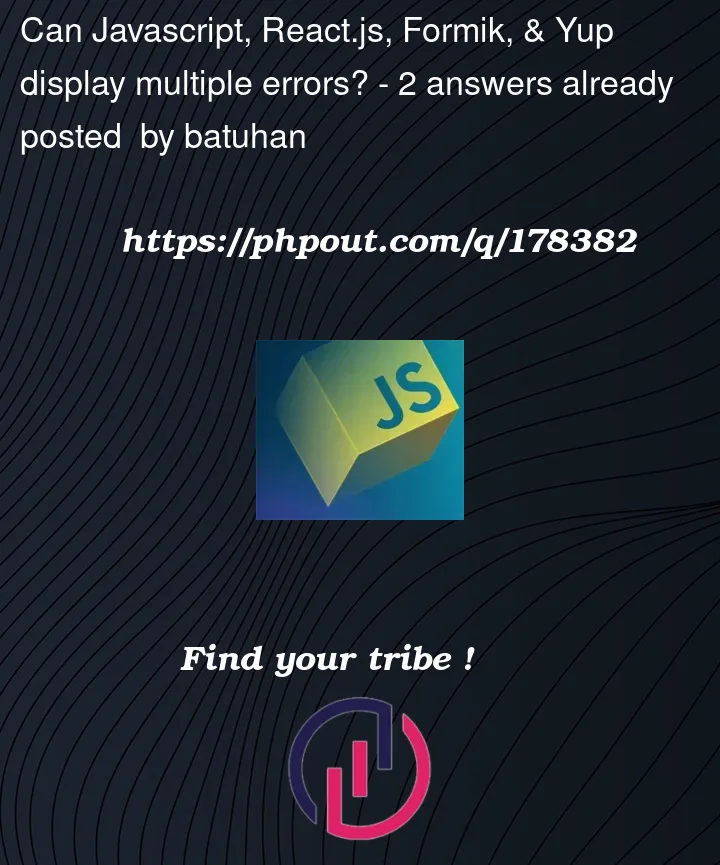


2
Answers
Yes I finally solved the problem, if you want you can use it as a schema in formic and map all errors separately. Thanks to everyone who helped me solve the problem
To show all the password errors at once, you could use the
validatemethod instead of chaining multiplematchescalls. This allows you to write a custom function where you can add your custom validation and add errors as you see fit.Here’s an example of how you could achieve it:
With the above schema, the password field will return all its errors at once as an array if the password value does not meet the requirements.
In your form you can then list all the password errors by mapping through them, like:
Remember to replace
errors.passwordwith the actual path to your password errors object in your form state.Just bear in mind that the
validatefunction must either return the validated value (if validation succeeded), throw aYup.ValidationError(if validation failed), or return a Promise that does either.Also, for email validation, you may want to add a rule to ensure that it is indeed an email:
Please also note that with Formik + Yup, the errors from Yup are available in the errors prop that Formik provides to your form.