How to run tsx files on a browser directly without compiling?
I thought it was impossible before. However recently I found a meta web site https://segment-anything.com/demo which has the tsx and scss files in the dev tool source.
And I think it’s really running the code since it’s in the run stack.
I have no idea how to do that.

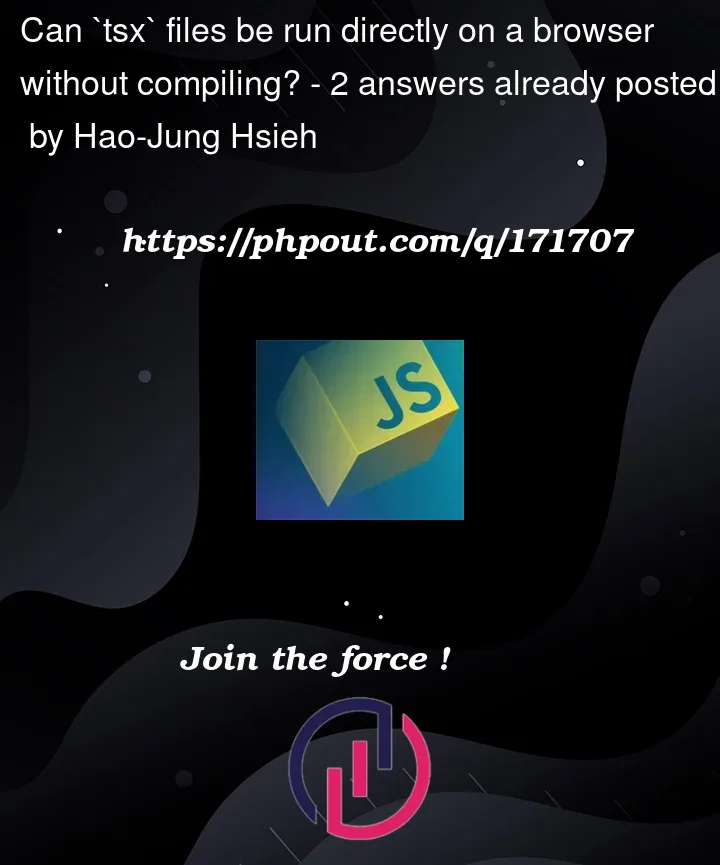


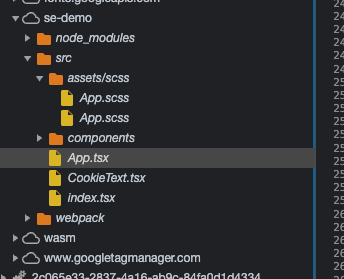
2
Answers
TSX is just JSX with typing. Typings are ignored by default.
The easiest way to "run
tsxfiles on a browser directly" is by including<script src="https://unpkg.com/babel-standalone@6/babel.min.js"></script>.This technically does compile, but it’s done by the browser.
For a valid HTML5 page, make sure to add:
I hope you’re doing well, Basically, Typescript is the superset of JavaScript, and browsers are not able to understand Typescript directly.
If you want to run typescript code in the browser you want to compile it first.
There are many ways to compile TypeScript. The most common way is to use the TypeScript compiler, which is included in the TypeScript distribution. To compile a TypeScript file.
You can use ts-node package to execute TypeScript files from the command line.
Still, if you want to learn about Typescript with a command line kindly follow this link.
https://www.educative.io/answers/how-to-execute-the-typescript-file-using-the-command-line
Thanks