I’m very new in Vue and need to validate input. So, in this field should not be Cyrillic symbols, that’s why I use .replace method in watchEffect hook. Unfortunately, when I type Cyrillic symbols, they appear in input field, but I want them to remove immediately. Maybe you know how to do it?
const incorrectToken = ref(/[А-яёЁ]+/ig);
watchEffect(async() => {
form.value.token = form.value.token != undefined
? form.value.token.replace(incorrectToken.value, '')
: '';
})
Also I’ve tried to replace incorrect symbols to ‘ ‘ (not to ”) and it works – cyrillic symbols changed to spaces

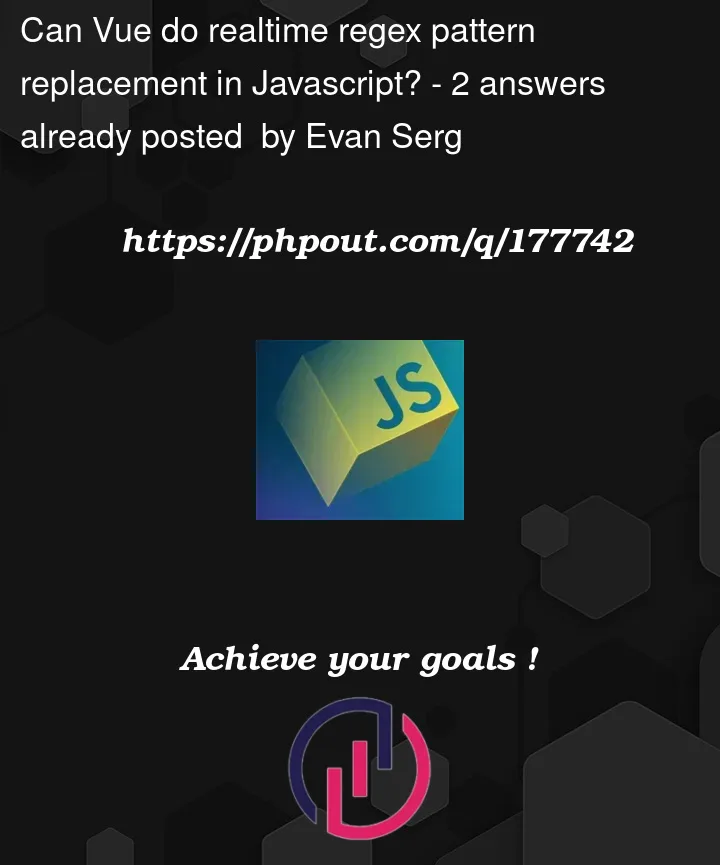


2
Answers
To block unwanted symbols during typing you could use ‘beforeinput’ event:
https://play.vuejs.org/#eNqrVnIsKNArK01VslKyKUnNLchJLEm1i8lTULDJzCsoLVFwSEpNyy9KBXNsY5RSFWztFPSjL0zQvdh/ceKFxlh9vZLU4hKNVL2UxJJETQU1NYVUvYKi1LLUvBKX1LTE0pwSDc0YJaCJNvpw45VqAfFDKmo=
I would wrote something like that in order to remove space from my text input (I did not test your regExp to remove Cyrillic symbols).
You have the @input that triggers the input event by executing the method updateInput. Inside the method you can replace the token you search (in my exemple a space) and reassign the value to the input. Normally you just have change the regexp by yours.
Note that you have this very useful website to test your regexp : regex101