I installed Puppeteer and want to query a selector to work on it.
But I have encountered a TypeError: selector.startsWith is not a function error.
I tried to fix it by changing core code by adding toString() but it didn’t work.
Here are the two expressions I’ve tried:
await page.$eval('#firstName', elem => elem.click());
await page.waitForSelector('#firstName');
Both did not work and created same error.
I also tried to install old puppeteer and node versions but its still same.
How can I solve this problem?
All error log information is:
file:///C:/Users/User/Desktop/mail/node_modules/puppeteer-core/lib/esm/puppeteer/common/GetQueryHandler.js:51
if (selector.startsWith(prefix)) {
^
TypeError: selector.startsWith is not a function
at getQueryHandlerAndSelector (file:///C:/Users/User/Desktop/mail/node_modules/puppeteer-core/lib/esm/puppeteer/common/GetQueryHandler.js:51:30)
at CDPElementHandle.$ (file:///C:/Users/User/Desktop/mail/node_modules/puppeteer-core/lib/esm/puppeteer/common/ElementHandle.js:74:51)
at IsolatedWorld.$ (file:///C:/Users/User/Desktop/mail/node_modules/puppeteer-core/lib/esm/puppeteer/common/IsolatedWorld.js:126:25)
at process.processTicksAndRejections (node:internal/process/task_queues:95:5)
at async IsolatedWorld.focus (file:///C:/Users/User/Desktop/mail/node_modules/puppeteer-core/lib/esm/puppeteer/common/IsolatedWorld.js:186:24)
at async file:///C:/Users/User/Desktop/mail/index.js:17:5
My full code example to produce same error is:
const puppeteer = require('puppeteer');
(async () => {
const browser = await puppeteer.launch({headless: false});
const context = await browser.createIncognitoBrowserContext();
if (context) {
const page = await browser.newPage();
await page.goto('https://accounts.google.com/signup/v2/webcreateaccount?biz=false&cc=TR&dsh=S-519439412%3A1682412535258329&flowEntry=SignUp');
// Set screen size
await page.setViewport({width: 1080, height: 1024});
//await page.$eval('#firstName', elem => elem.click());
const username = await page.waitForSelector('#firstName');
await page.focus(username)
await page.keyboard.type('test54')
}
})();

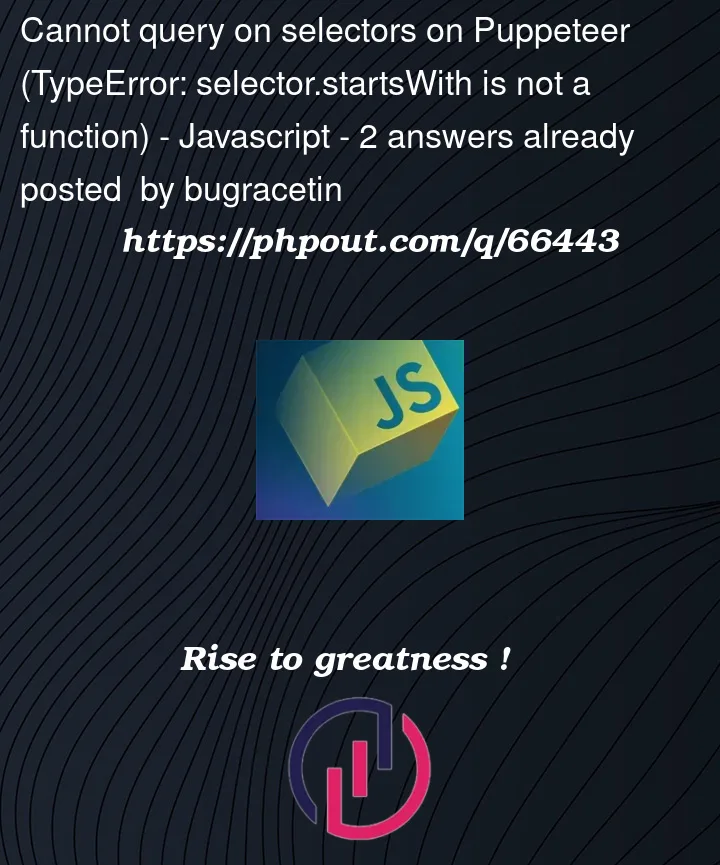


2
Answers
You need to pass a string for the first argument of any function like
page.focus(selector). The argumentselectoris the CSS or Puppeteer selector you want to take action on.In your code below, you’re passing an ElementHandle rather than a string:
This throws because ElementHandles don’t have
.startsWithmethods.There are two possible solutions:
Or, since you already have the element handle:
For future vistors’ sake, here are some common calls to Puppeteer selector functions that also cause the same error:
Output:
Puppeteer offers custom query selectors like
"text/foobar"and"pierce/p". The API at the current time starts by optimistically checking for the presence of one of these prefixes using.startsWith, which is a property that only exists on strings.One way to avoid this error is to use TypeScript. Otherwise, check the Puppeteer docs for the method you’re trying to call to make sure you’re passing the appropriate type.
Unrelated, but
await browser.newPage();should beawait context.newPage();if you want to use the context you created.You need to click the selector
#firstNameso just changeto
that will solve the error, also if you want to use incognito, then
should be