import React, { useState } from 'react'
import './App.css'
function Dog(data) {
const [url, setUrl] = useState('')
function fecth_data() {
fetch('https://dog.ceo/api/breeds/image/random')
.then((res) => res.json())
.then((data) => setUrl(data))
console.log(data)
}
return (
<div className="dog-main">
<img src={url} className="dog-random" alt="a dog" />
<button className="dog-btn" onClick={fecth_data}>
{' '}
Generate!{' '}
</button>
</div>
)
}
export default Dog
I cannot fetch my dog api can someone please help? I am new at react whatever I do it doesn’t help. Pictures don’t come to the screen

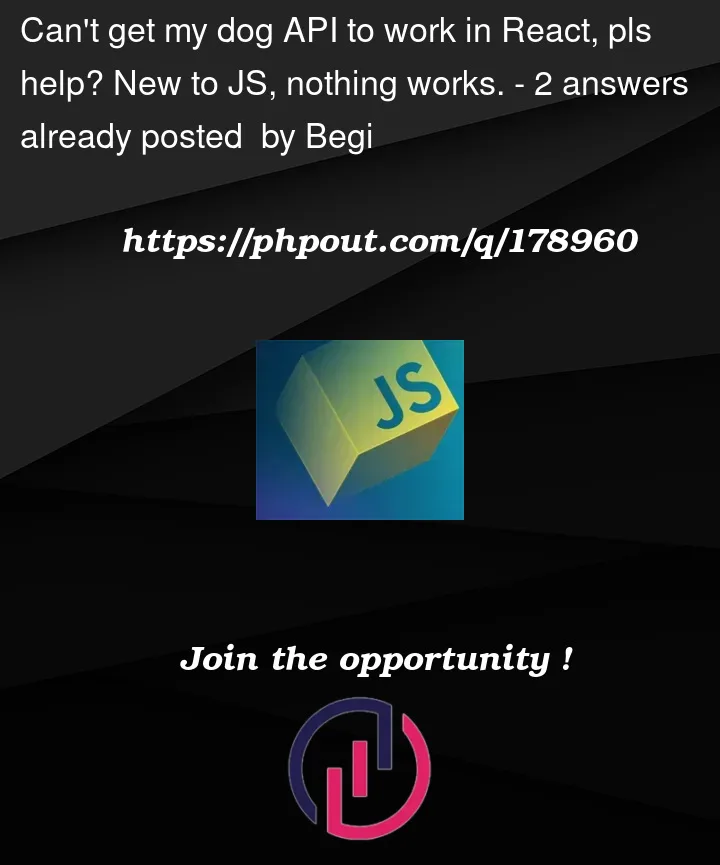


2
Answers
You need to call fecth_data() in useEffect.
Your api endpoint returns a json object with keys
messageandstatus, you are setting yoursrcto that, and the<url>tag does not understand that. It needs a string, so you can take that returning object and set the url to your returneddata.message.