I was trying to send an image when a member joins to my server with @napi-rs/canvas in discord.js 14.
When the bot tries to send the message this error appears.
I was trying to make it with discordjs.guide
Cannot read properties of undefined (reading 'cache')
This is the code of my event:
const { Events, AttachmentBuilder} = require('discord.js');
const Canvas = require('@napi-rs/canvas');
module.exports = {
name: Events.GuildMemberAdd,
async execute(client) {
const canvas = Canvas.createCanvas(1024, 500);
const context = canvas.getContext('2d');
const background = await Canvas.loadImage('./resources/canvas/images/welcome.png');
context.drawImage(background, 0, 0, canvas.width, canvas.height);
const attachment = new AttachmentBuilder(await canvas.encode('png'), { name: 'profile-image.png' });
console.log ('sending message')
const channel = client.channels.cache.get('1099656104100769924');
channel.send(({ files: [attachment] }));
},
};
And this is my index.js file
const { Client, Collection, Events, GatewayIntentBits } = require('discord.js');
const fs = require('node:fs');
const path = require('node:path');
const { token, prefix } = require('./config.json');
const { channel } = require('node:diagnostics_channel');
const client = new Client({ intents: [GatewayIntentBits.Guilds, GatewayIntentBits.MessageContent, GatewayIntentBits.GuildMessages, GatewayIntentBits.GuildMembers]});
client.commands = new Collection();
const foldersPath = path.join(__dirname, 'commands');
const commandFolders = fs.readdirSync(foldersPath).filter(file => file.endsWith('.js'));
for (const folder of commandFolders) {
const commandsPath = path.join(foldersPath, folder);
const commandFiles = fs.readdirSync(commandsPath).filter(file => file.endsWith('.js'));
for (const file of commandFiles) {
const filePath = path.join(commandsPath, file);
const command = require (filePath)
if ('data' in command && 'execute' in command) {
client.commands.set(command.data.name, command);
} else {
console.log(`[WARNING] The command on ${filePath} dont have "data" or "execute" property.`);
}
}
}
const eventsPath = path.join(__dirname, 'events');
const eventFiles = fs.readdirSync(eventsPath).filter(file => file.endsWith('.js'));
for (const file of eventFiles) {
const filePath = path.join(eventsPath, file);
const event = require(filePath);
if (event.once) {
client.once(event.name, (...args) => event.execute(...args));
} else {
client.on(event.name, (...args) => event.execute(...args));
}
}
client.login(token);
I tried many solutions and nothing worked I am using the latest version of discord.js v14.

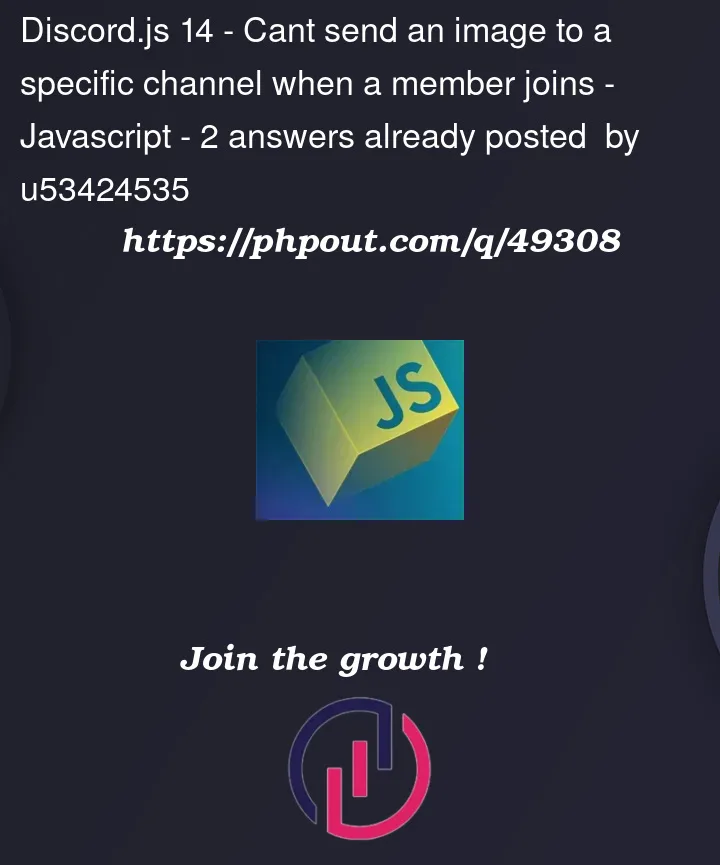


2
Answers
Since you seem to seem to need the client in the
executefunction as the first parameter, you need to pass the client to the function.you can do so by replacing both
(...args) => event.execute(...args)with(...args) => event.execute(client, ...args)Doing so will send the client as the first argument and all the event’s additional parameters to the command’s
executefunction.Make sure that you are properly adapting all the other command’s execute functions as they will be impacted by that change.
The
GuildMemberAddevent takes a single parameter, the member that has joined a guild. That meansclientinasync execute(client)is not a client, but aGuildMember.You can change it to:
As
GuildMembers have aclientproperty, you can simply use: