I’m building a next js react website that fetches audio files from an api and stores them locally. However, I would like to check if a files already exists before calling the api to avoid unnecessary api calls. Most solutions on the internet are for node js environment but i’m looking for a solution that can work from the client browser.
Any help would be appreciated.

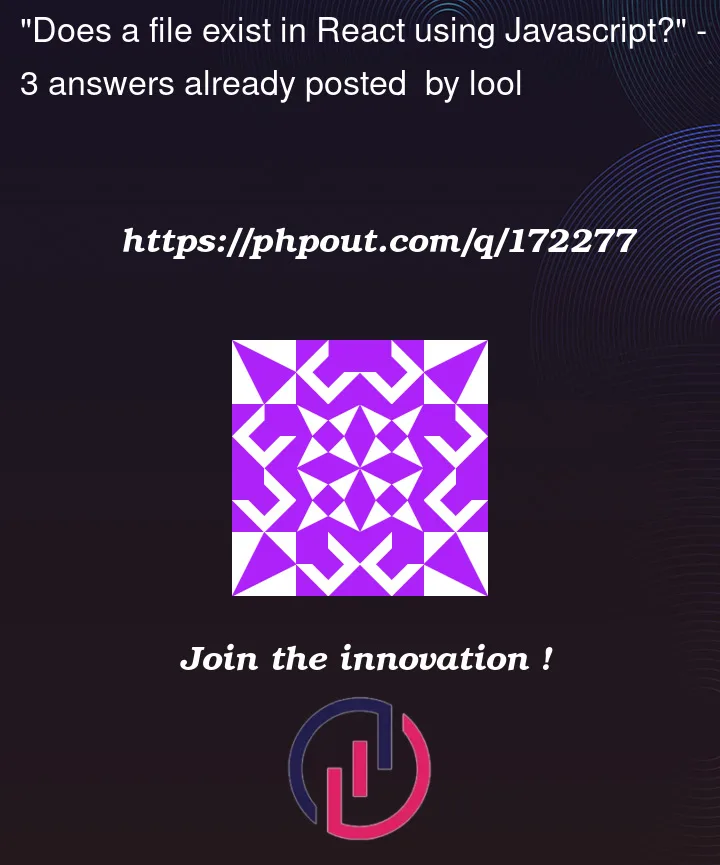


3
Answers
In a client-side browser environment, you can utilize the browser’s built-in capabilities such as the Fetch API and the local storage to check if a file already exists before calling the API. Here’s a high-level approach you can follow:
Here’s an example code snippet to demonstrate this approach:
javascript
Note that this approach stores the file data in the local storage as a string. You may need to modify it based on the file format and how you want to handle the stored data. Additionally, keep in mind that the local storage has limitations on the amount of data it can store, so it’s important to consider the size and number of files you plan to store locally.
If you need to check if a file exists in React, the best way to do it is by using the File System API. This API allows you to read and write files from within your React application. To check if a file exists, you can use the fs.existsSync() method which will return true if the file exists or false if it does not. You should also make sure that the path you are checking is valid before trying to access the file.
Another way to check if a file exists is by using the Fetch API which will allow you to make an HTTP request to get information about a specific file. If the request returns a status code of 200, then it means that the file exists. Otherwise, it means that it does not exist.
Finally, you can also use Node modules such as ‘fs-extra’ or ‘glob’ which provide additional methods for checking if a file exists in React applications.
Since next.js is based on node js run time you can use fs module specifically existsSync
Which is a synchronous method that allows you to check if file exists.