I have a problem with React.
I wrote a function:
function click(event) {
let element = event.currentTarget.querySelector(".infos__content");
if (element.style.display) {
alert("test")
element.style.display = "none";
}
else {
alert("test1")
element.style.display = "block";
}
}
and i called this function successfully in a DIV Container on the "onClick" attribute but it works for just one time, when i click on my div Container again, my if conditional always is true, does anyone know why?
I have google it already but cant find a solution for this

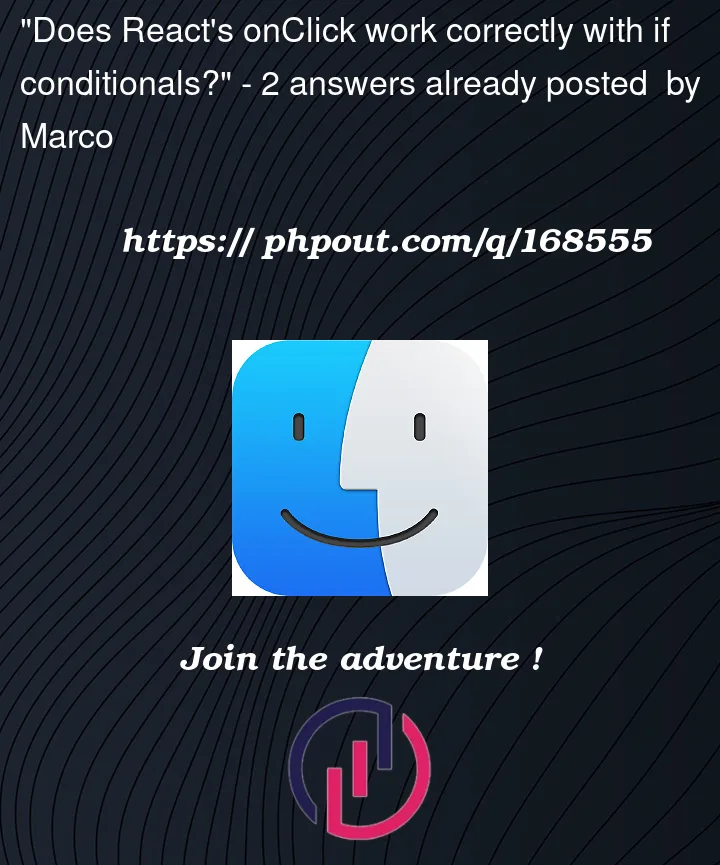


2
Answers
When you are first checking
elementit will be ”. This will evaluate to false.Then when you assign ‘none’, it will be ‘none’.
‘none’ is a true string value so the expression will always be true. To make your evaluation false you must assign ” or
null.You can also use If statement inside your function to check the current style state of your element and then change accordingly.