$(document).ready(function() {
$('#downloadBtn').click(function() {
var table = $('.table2excel').DataTable();
var allRows = table.rows().data().toArray();
var allRowsTable = $('<table>').append($('.table2excel').find('thead').clone()).append($('<tbody>'));
for (var i = 0; i < allRows.length; i++) {
allRowsTable.append($('<tr>').append(allRows[i]));
}
allRowsTable.table2excel({
filename: 'data.xls',
sheetName: 'Sheet1',
exclude: '.noExl',
preserveColors: true
});
});
});
this code for Export all rows from DataTables in excel but exported only visible rows, but i trying to export all rows that visible or hidden in the pagination.
Note: Using table2excel.js
How to solve this?

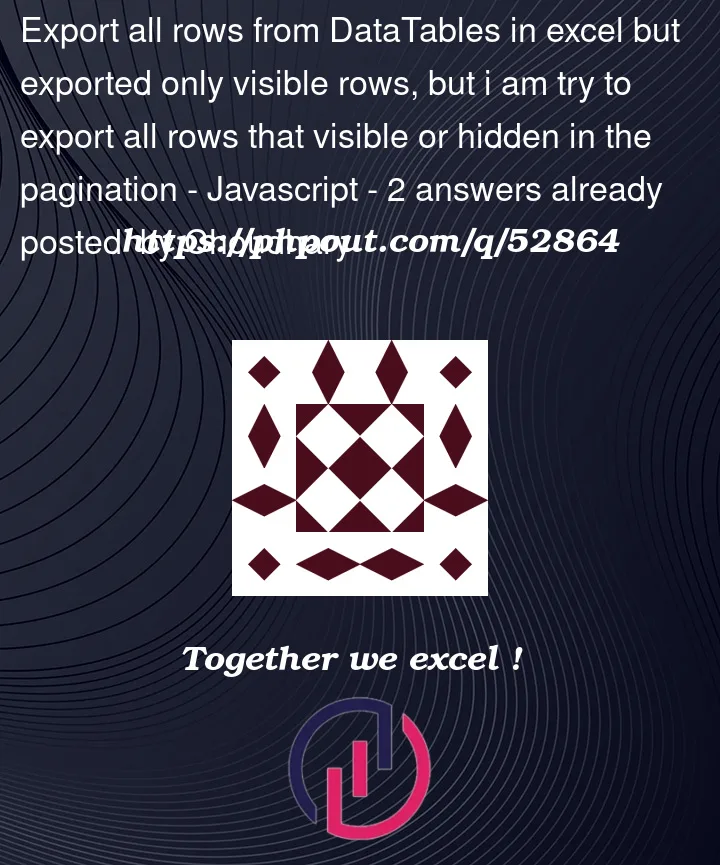


2
Answers
Solution:
You can change this line of code:
to this:
This uses a selector modifier to select only the data in the currently displayed page.
The selector modifier documentation shows various different selection settings you can choose from. It can be used in conjunction with row selectors for additional control over the subset of data you want to select.
Alternative Approach
In case this may be of interest:
You are already using DataTables – so why not use its built-in support for exporting data to Excel? You can export just the current page using the same
page: 'current'approach as shown above.See this example for basic configuration of the buttons extension.
For the approach using
table2excel, you are probably going to want to get the<tr>nodes from the DataTable, not the data as an array:And then in the
forloop, you don’t need to append an explicit<tr>:But (a) I have not tested this as I do not have
table2excel– and (b) it would be much easier (in my opinion) to use DataTables for the export to Excel – as already shown above. (But maybe that does not meet your needs.)