I’m having a html-page which is cachable. At the end of the page, I put:
<script>
console.log(Date.now());
</script>
I load the page: The console shows 1695306780514.
I follow a link on that page.
I press the back-button of the browser.
My assumption was that I now get the current datetime, a little bit later than the previous one.
But:
- Chrome (on Windows) shows the same 1695306780514, not the current datetime in console.
- Firefox (on Windows) shows just nothing in console.
I even tried
$(document).ready(function() {
console.log(Date.now());
});
or
var showDate = function(){
console.log(Date.now());
};
window.setTimeout(showDate, 1000);
but the effect is exactly the same.
How can I make sure the javascript is executed again and uses the correct datetime?

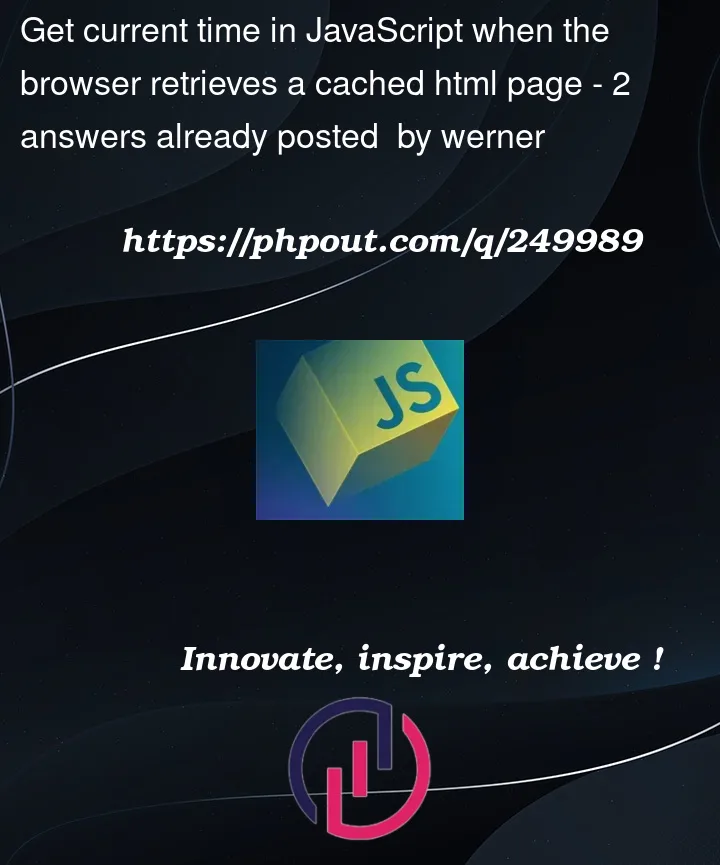


2
Answers
Thanks to all the hints to https://web.dev/bfcache/. The solution is to use the pageshow-event, which is shown there. Adapted to my problem:
This works fine.
This is the bf cache in action.
You can listen to event.persisted and force a reload if necessary:
https://web.dev/bfcache/