I am calling an API that is returning the following object
public sealed class ApiResponseModel<T>
{
//It Determines either the request has been processed successfully or not
public bool IsSuccess { get; set; }
//It will contains the return code of http request
public int? ReturnCode { get; set; }
//It will elaborate the return code reason
public string? ReturnDescription { get; set; }
//It contains the http request data
public T? Result { get; set; }
}
This is my service code
getCustomerList(userId: string, systemIntegratorId: number):Observable<any>
{
// console.table(this.http.get(endpoint +'GetCustomersList?' + 'userId=' + userId + '&systemIntegratorId=' + systemIntegratorId, httpOptions));
return this.http.get(endpoint +'GetCustomersList?' + 'userId=' + userId + '&systemIntegratorId=' + systemIntegratorId, httpOptions);
}
This is the component code
export class CustomerComponent implements OnInit {
//customerListResponse: ApiResponse={};
customers:customerModel[]=[];//Had to initialise as was giving error otherwise
constructor(private customerService: CustomerServiceService){}
ngOnInit(): void {
this.customerService.getCustomerList('e5fc6d55-c68c-4471-8aef-e43cc011c233', 2).
subscribe({
next: (data) => {
var _data = data as ApiResponse;
this.customers = _data.result;
console.table(this.customers);
}});
}
}
Data is showing in the console
But getting [object Object],[object Object], in html. here is the html code
<div style="overflow:auto; position:relative;">
{{customers}}
<ul> <li *ngFor="let customer of customers">
{{ customer.CustomerId }}
- {{ customer.CustomerName }}
- {{ customer.Address }}
- {{ customer.CountryID }}
- {{ customer.RegionID }}
- {{ customer.CityID }}
- {{ customer.Email }}
</li> </ul>
</div>

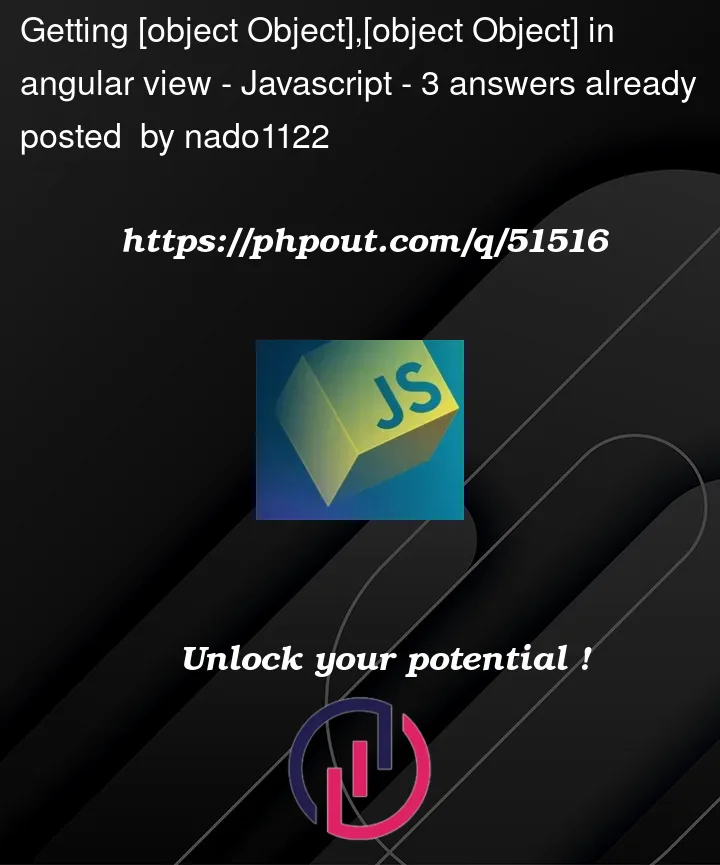



3
Answers
You are getting [object][object] because of
{{customers}}if you want to print json then change it to{{customers | json}}or just remove this.For your customer details you will need to take care casing so it should becustomerIdinstead ofCustomerIdsomething likefirst of all, return Observable instead of Observable.
Second, never use
var, useconstorletinstead;lastly, to solve your problem, you can use the
jsonpipe to see what you actually get:I guess the customer itself should be correct and you won’t need the JSON pipe… Probably it’s because you are Capitalizing the first letter.
Then you will see whats wrong/correct and you can change your code
As per the screenshot you’ve shared it should be,
(e.g)
customerIdinstead ofCustomerId, etc,.