i am trying to have the button hide after all items in the array are returned:
const blogs = [
{src: "/blog1.png"},
{src: "/blog2.png"},
{src: "/blog3.png"},
{src: "/blog4.png"},
{src: "/blog5.png"},
];
const Thumbnails = ({ image, index = 0}) => {
return (
<Thumbnail className={`Thumbnail image${index}`}>
<Image src={image.src} />
</Thumbnail>
)
}
function BlogMain() {
const [visible, setVisible] = useState(3);
const loadMore = () => {
setVisible((prevValue) => prevValue + 3);
};
return (
<div>
<Container>
/*returns all blogs as images */
{blogs?.slice(0, visible).map((image, index) => (
<Thumbnails key={index} image={image} index={(index + blogs.length)} >
))}
</Container>
/* want {loadMore} to only render if index < blogs.length. when it reaches blog.length, button should hide / null. */
<Button onClick={loadMore}>
<ButtonText>Load more</ButtonText>
</Button>
</div>
);
}
this is wrong, and i am not sure what to do but i am trying to set the function {loadMore} to only render < blogs.length. then at blogs.length to {toHide} button or return null
const [visible, setVisible] = useState(3);
const loadMore = () => {
setVisible((prevValue) => prevValue + 3);
};
const [hide, setHide] = useState(false);
const toHide = () => {
setHide((prevValue) => prevValue + blogs.length);
};
<Button onClick={loadMore}>
{setHide? {loadMore} <ButtonText>Load more</ButtonText> : null}
</Button>

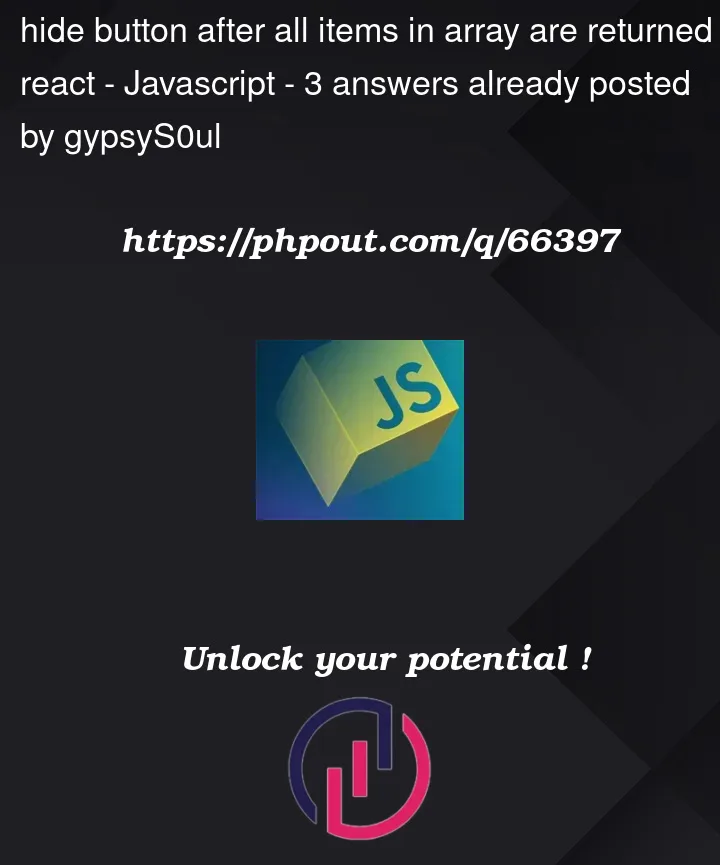


3
Answers
Welcome
Your code has multiple issues, firstly you are only trying to hide the button text and not the whole button, and your toHide function is setting value to the sum?? Why not boolean?
This should help you, let me know if I can help-you further.
You can just conditionally render the button to only show if
visible <= blogs.length:I’m not sure it will help you, but I would try something like that