Hi everyone I have a problem with javascript.
I would like to create a web page with horizontal scrolling and the moment I start scrolling I would like the vertical band to change becoming smaller. Horizontal scrolling works but I can’t apply the style. Thank you in advance for your help and tips
https://codepen.io/bastia-g5/pen/wvERPZM
const scrollContainer = document.querySelector("main");
scrollContainer.addEventListener("wheel", (evt) => {
evt.preventDefault();
scrollContainer.scrollLeft += evt.deltaY;
});
function hoverImage(event) {
var x = document.querySelectorAll("#hover_img>img");
var sDisplay = (event.type === "mouseout") ? "none" : "block";
x[0].style.display = sDisplay;
}
// When the user scrolls down 80px from the top of the document, resize the navbar's padding and the logo's font size
window.onscroll = function() {scrollFunction()};
function scrollFunction() {
if (document.body.scrollTop > 80 || document.documentElement.scrollTop > 80) {
document.getElementById("navbar").style.padding = "30px 10px";
document.getElementById("logo").style.fontSize = "25px";
} else {
document.getElementById("navbar").style.padding = "80px 10px";
document.getElementById("logo").style.fontSize = "35px";
}
}html,
body {
margin: 0;
font-family: sans-serif;
}
main {
overflow-x: hidden;
display: flex;
}
h1 {
margin: 0;
padding: 0;
transform: rotate(270deg);
transform-origin: 15% 38%;
}
p {
font-size:20px;
}
section {
min-width: 75vw;
min-height: 100vh;
display: flex;
justify-content: left;
align-items: end;
font-size: 15ch;
}
section:nth-child(even) {
background-color: teal;
color: white;
}
.menusection {
min-width: 12vw;
min-height: 100vh;
display: flex;
justify-content: left;
align-items: end;
font-size: 15ch;
z-index: 10;
}
.hover_img {
position:relative;
height: 100%;
width:100%;
z-index: 99;
}
.hover_img img {
position: fixed;
top: 50%;
left: 50%;
transform: translate(-50%, -50%);
display:none;
}
.menubar {
width: 307px;
background-color:#123456;
position:fixed;
height: 100%;
}<main>
<section class="menusection">
<div id="navbar" class="menubar">
<p id="logo">Ciao ciao<p/>
</div>
</section>
<section>
<div id="object1">
<div class="title" onmouseover="hoverImage(event)" onmouseout="hoverImage(event)"> <h1>Beep</h1>
</div>
</div>
<div class="hover_img" id="hover_img">
<img src="https://picsum.photos/200/300">
</div>
</section>
<section>
<h1>Boop</h1>
</section>
<section>
<h1>Boooom</h1>
</section>
<section>
<h1>The End</h1>
</section>
</main>
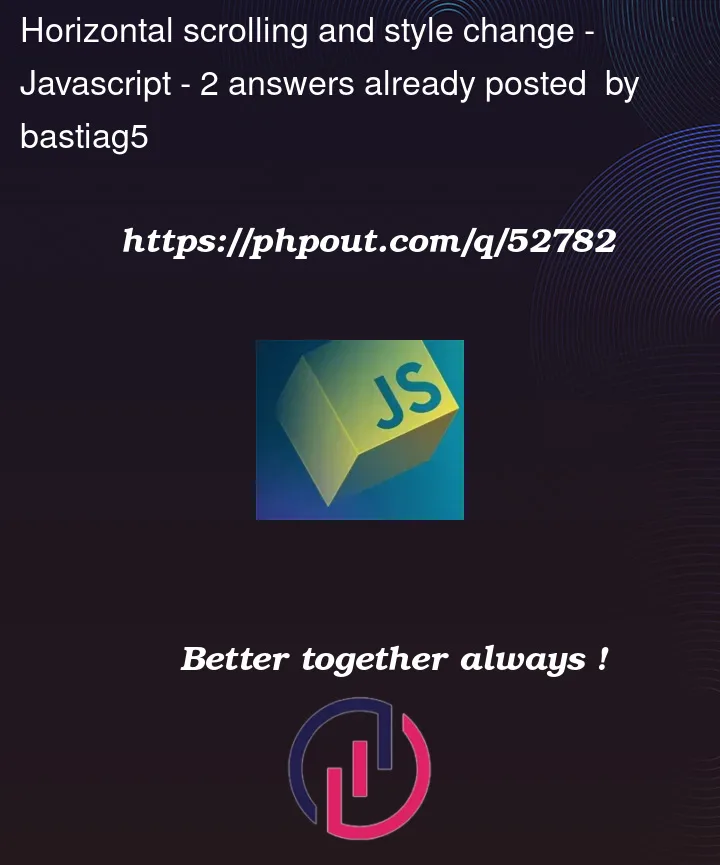


2
Answers
Given that your vertical band has the class
.menubar, you can add a second CSS class that defines the small style:You can then extend your event listener for
"wheel"to change the style of your.menubar:The
windowisn’t being scrolled, so the event is not being called. Try attaching thescrollFunctionto themainelement instead. Any of the following will attach the event.