Im gunna try this again in more detail so I have a website with multiple images on the home page which I change manually each week from my images folder which has over 500 images, is there a way I can do this using javascript so each day it changes so a different image, kind of like storing all the image links in a javascript file, does this make sense?
here is the code to display each section take a look at the website page so you can understand more what I mean wealthybones dot com
<h3 class="no-title">Recently Added</h3>
<div class="no">
<img src="images/move.png" alt="">
<a href="files/jamaledwards"><img src="images/deadhome/jamaledwards.png" alt=""></a>
<a href="files/margaretjohn"><img src="images/deadhome/margaretjohn.png" alt=""></a>
<a href="files/michaelgambon"><img src="images/deadhome/michaelgambon.png" alt=""></a>
<a href="files/halroach"><img src="images/deadhome/halroach.png" alt=""></a>
<a href="files/genekelly"><img src="images/deadhome/genekelly.png" alt=""></a>
<a href="files/petercushing"><img src="images/deadhome/petercushing.png" alt=""></a>
<a href="files/jimhenson"><img src="images/deadhome/jimhenson.png" alt=""></a>
<a href="files/hennyyoungman"><img src="images/deadhome/hennyyoungman.png" alt=""></a>
<a href="files/donaldpleasence"><img src="images/deadhome/donaldpleasence.png" alt=""></a>
<a href="files/brookemccarter"><img src="images/deadhome/brookemccarter.png" alt=""></a>
<a href="#search22"><img src="images/search.png" alt=""></a>
</div>
</div>
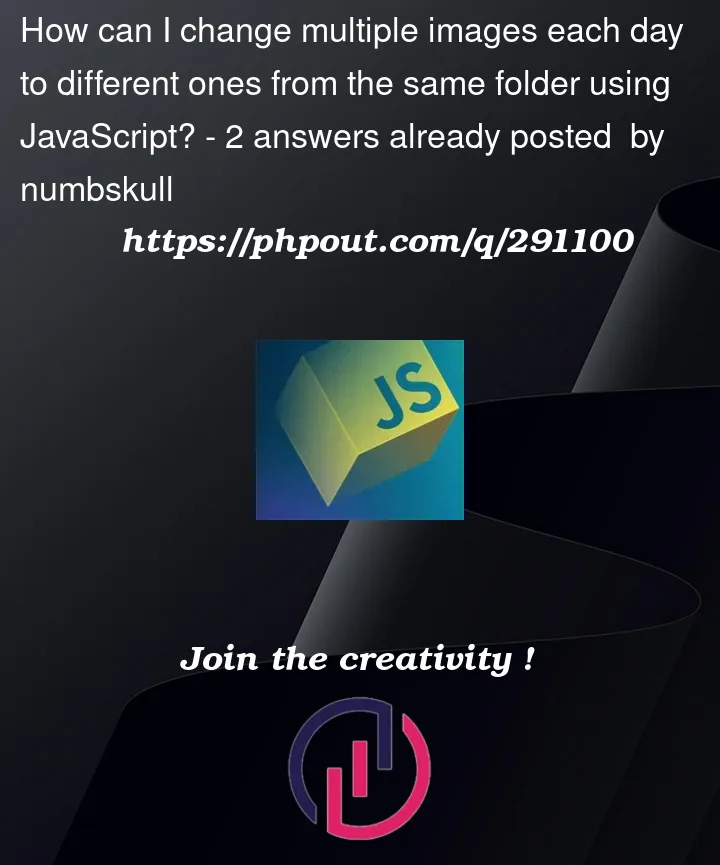


2
Answers
you can give IDs to all the images and use this
document.getElementById("image-id").src= "../template/save.png";
also add index in the file name of image
and create a function and this function should have a for loop which can assign random images to the img.scr like this : document.getElementById("image-id").src= "../template/save[index].png";
You can create an array that store all the images
Then create a function to handle how many images you want to show on the website and provide two parameters, first is the array itself and the number of images you want to show. Here we can use javascript slice method to select random images
Now use the
setInterval()method to execute the selectImages function and update the html each day using DOM ManipulationI believe there is a more convenient way to accomplish this task.