I am putting together a new webpack build for my project and it’s actually working pretty well. I have one problem that I’d like some help on if anyone has an idea. I have to retype all of this from my work computer so please forgive any typos.
Package.json
{
"name": "test_webpack",
"version": "1.0.0",
"description": "",
"main": "index.js",
scripts: {
"build": "webpack --config webpack.production.js"
"dev": "webpack serve --config webpack.development.js"
},
"devDependencies": {
"@babel/core": "^7.22.9",
"@babel/preset-env": "^7.22.9",
"babel-loader": "^9.1.3",
"css-loader": "^6.8.1",
"html-webpack-plugin": "^5.5.3",
"mini-css-extract-plugin": "^2.7.6",
"sass": "^1.64.1",
"sass-loader": "^13.3.2",
"style-loader": "^3.3.3",
"webpack": "^5.88.2",
"webpack-cli": "^5.1.4",
"webpack-dev-server": "^4.15.1"
}
}
webpack.production.js
const path = reqire('path');
const MiniCssExtractPlugin = require('mini-css-extract-plugin');
module.exports = {
mode: "production",
entry: {
"script.min": path.resolve(_dirname, 'src/js/index.js'),
"search": path.resolve(_dirname, 'src/js/functional/modules.js'),
"modules/carousel": path.resolve(_dirname, 'src/js/modules/carousel.js'),
"modules/handleEmoji": path.resolve(_dirname, 'src/js/modules/handleEmoji.js'),
"modules/modalAccordion": path.resolve(_dirname, 'src/js/modules/modalAccordion.js'),
"modules/sliders": path.resolve(_dirname, 'src/js/modules/sliders.js'),
"modules/tourVideo": path.resolve(_dirname, 'src/js/modules/tourVideo.js'),
"modules/vectorSwap": path.resolve(_dirname, 'src/js/modules/vectorSwap.js')
},
output: {
path: path.resolve(__dirname, 'dist'),
filename: '[name].js',
clean: true,
assetModuleFilename: '[name].[ext]'
},
module: {
rules: [
{
est:/.scss$/i,
use: [
MiniCssExtractPlugin.loader,
{
loader:'css-loader',
options: {url: false}
},
{loader: 'sass-loader'}
]
},
{
test:/.js$/,
exclude:/node_modules/,
use: {
loader: 'babel-loader',
options: {
presets: ['@babel/preset-env']
}
}
},
{
test:/.(png|svg|jpg|jpeg|gif)$/i,
type: 'asset/resource'
}
]
},
plugins: [
new MiniCssExtractPlugin({
filename: "shared.min.css"
})
]
}
question
Is there a way I can replace this…with something dynamic?:
"modules/carousel": path.resolve(_dirname, 'src/js/modules/carousel.js'),
"modules/handleEmoji": path.resolve(_dirname, 'src/js/modules/handleEmoji.js'),
"modules/modalAccordion": path.resolve(_dirname, 'src/js/modules/modalAccordion.js'),
"modules/sliders": path.resolve(_dirname, 'src/js/modules/sliders.js'),
"modules/tourVideo": path.resolve(_dirname, 'src/js/modules/tourVideo.js'),
"modules/vectorSwap": path.resolve(_dirname, 'src/js/modules/vectorSwap.js')
That way every file in my modules folder will individually be compiled and output. I figured out how to bundle them all together, but I need to keep them separate. For now every time we add a module, we have to add it to the webpack configuration files. Right now it outputs to a folder "modules" in the "dist" folder.

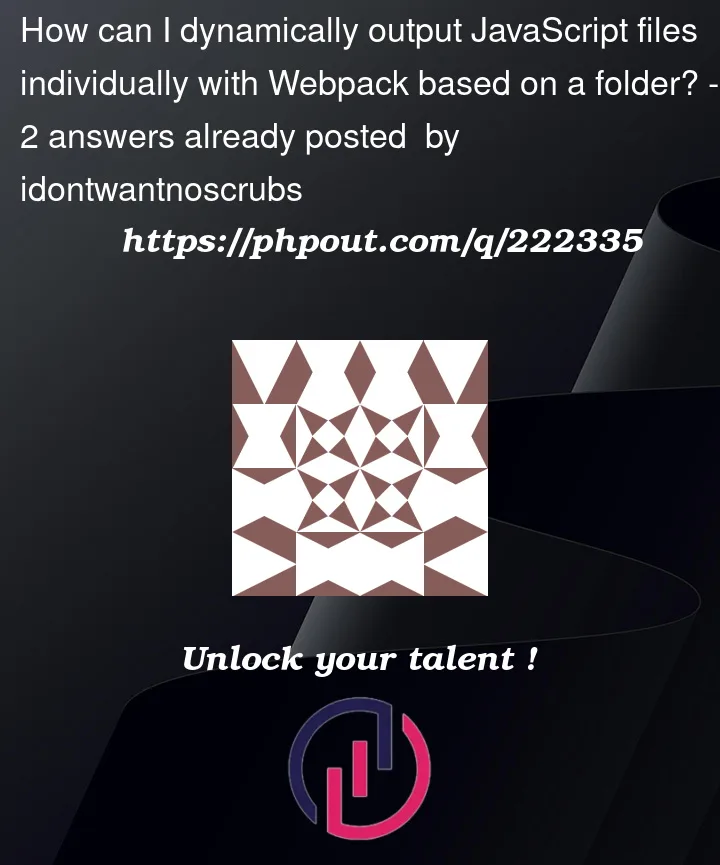


2
Answers
It seems the
entryoption can also take in a function that returns a promise:In that function, you could read the files in the
modulesdirectory and generate the entry object accordingly.You can create an array of module names and then use Array.reduce() to create an object with the entry points.
The resulting entryPoints object will look like:
This way, you don’t have to repeat the same entry points manually, and the build configuration becomes more scalable.