I have a strange problem. I am trying to write code that groups strings that end with the longest same substring.
For example, I have a collection of strings:
["samsung.phone.com", "lg.phone.com", "phone.com", "camera.dsrl.nikon.com", "amd.gpu.com", "intel.cpu.com" ]
I want to create a dictionary where they will be grouped by the longest-ending string (excluding the last part – .com).
The dictionary should look like this:
{
"phone.com" : ["lg.phone.com", "samsung.phone.com"],
"camera.dsrl.nikon.com" : [],
"amd.gpu.com": [],
"intel.cpu.com": []
}
And if I add "cpu.com" to the collection, the new dictionary should look like this:
{
"phone.com" : ["lg.phone.com", "samsung.phone.com"],
"camera.dsrl.nikon.com" : [],
"amd.gpu.com" : [],
"cpu.com": ["intel.cpu.com"]
}
And if I add "hello.samsung.phone.com" to the collection, the new dictionary should look like this:
{
"phone.com": ["lg.phone.com"],
"samsung.phone.com": ["hello.samsung.phone.com"]
"camera.dsrl.nikon.com": [],
"amd.gpu.com": [],
"cpu.com": ["intel.cpu.com"]
}
Any ideas ?

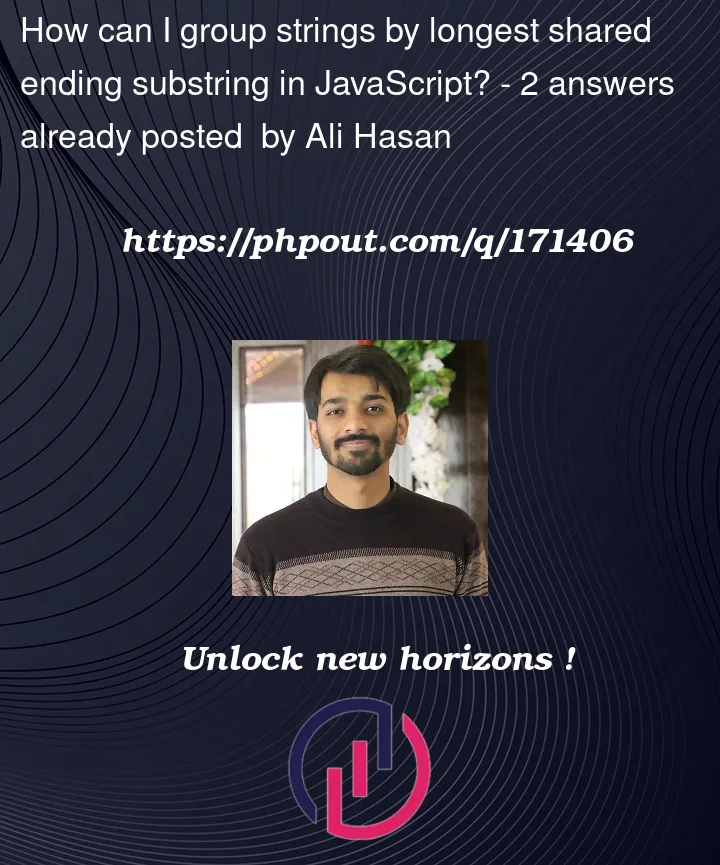


2
Answers
Not the prettiest code but it works (i think):
xa key of a dictionarydict.Aofx, find all other elementsBwhich haveAas subdomain.Bto corresponding list indict.It’s best to step through the above algorithm with breakpoints and console logs to understand what’s happening.
You can do so using a
regexlike the one belowWhat it does is simply splitting the given domain into a subdomain and main domain.
The code would look like this:
The output would be like this: