I want to extract the array "o" which holds data that is used to draw a polygon. Just using driver.execute("return o") or using console.log doesn´t work. Has someone an idea how to achieve this ?
const zt = function(e, t, n, r) {
const i = r.playerId
, {subscribe: a} = de.get(r.playerId)
, o = r.hotspots
, s = Ce(`#${f}skin_desktop .${f}svg_hotspots`)
, l = 100;
let d = null
, c = "";
if (!s || o.data.length <= 2)
return;
const {is: p, browser: u} = H.get()
, g = p.ie || p.edge && u.version <= 18;
o.data.splice(0, 2);
const m = o.data.length
, h = 1e3 / (m - 1)
, _ = Math.max.apply(null, o.data) / l
, v = (s.firstChild || s.content.firstChild).cloneNode(!0);
v.getElementsByTagName("clipPath")[0].setAttribute("id", i + "_hotspotsClip"),
v.getElementsByTagName("g")[0].setAttribute("clip-path", "url(#" + i + "_hotspotsClip)"),
n.appendChild(v),
d = Ce(t.polygon);
const b = Ce(t.container)
, y = Ce(t.progress);
y.setAttribute("fill", o.chartColor),
b.style.height = o.chartHeight;
for (let f = 0; f < m; f++) {
const e = parseInt(o.data[f], 10);
c += h * f + "," + (l - Math.floor(e / _)) + " "
}
function A() {
St(b, "visible")
}.....

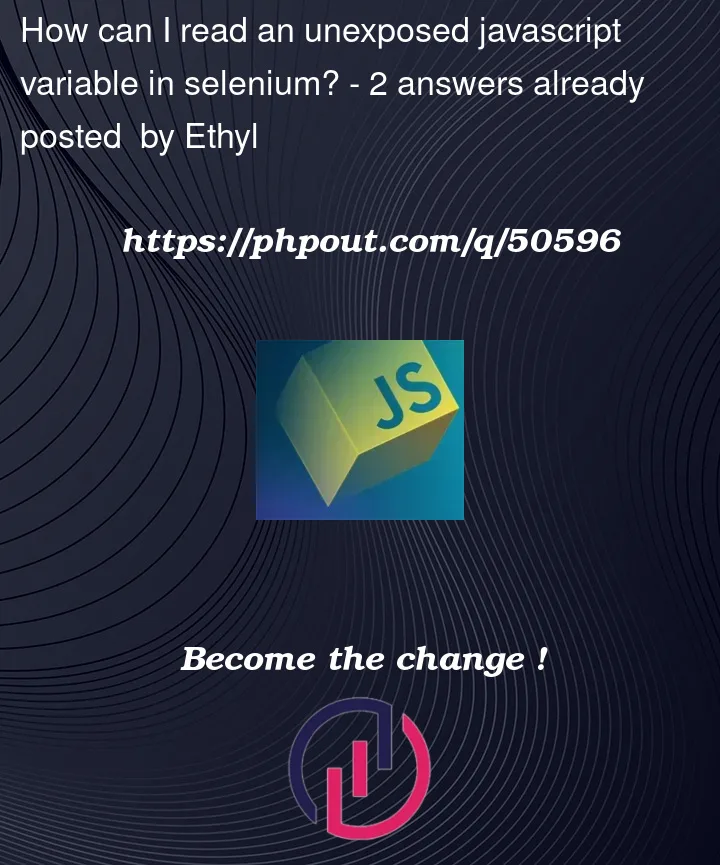


2
Answers
You might be able to in certain circumstances. The problem is that
odoesn’t exist outside of that function meaning the only way you would be able to print out the contents is from *within* that function. I’m assuming you aren’t on the dev team for this site so that means that you would have to find that method in the page, grab the entirefunction(), modify it, and then trigger it somehow. If it runs only on load, etc. then I don’t think there’s any way to get that info. If there was a way to trigger the code, e.g. a Submit button, etc., then it should output the info you’re looking for.One way to achieve this is to modify the code and assign the value of o to a property of the window object. For example, you can add the following line after the declaration of the o variable:
Then, in your Selenium script, you can execute javascript to retrieve the value of the window.myPolygonData property: