I would like to create a complex Javascript variable like this:
var e = {record: {role: {individual: {tag: value}}}};
where record, role, individual, and value are variables which come from an array.
At the end it should look like this:
var e = {1: {2: {1: {name: Joseph Quincy}
{age: 20}
2: {name: Mary Poppins}
{age: 40}
3: {name: Sebastian Quincy}
{age: 60}
{3: {1: ... and so forth
The array was derived from data as shown below, where the first number is record, second is role, and third is individual, the tag is name and age and the value is after the space:
name_1_2_1 Joseph Jones
name_1_2_2 Mary Poppins
name_1_2_3 Sebastian Quincy
age_1_2_1 20
age_1_2_2 40
age_1_2_3 60
The arrays look like for name_1_2_1 Joseph Jones:
key_value_ary = (name_1_2_1, Joseph James);
tag_rri_ary = (name, _1_2_1);
r_r_i_ary = (1, 2, 1);
Hence
value = key_value_ary[1]; -> Joseph Jones
tag = tag_rri_ary[0]; -> name
record = r_r_i_ary[0]; -> 1
role = r_r_i_ary[1]; -> 2
individual = r_r_i_ary[2]; -> 1
I have all these objects created but I don’t know how to write to the final variable "e".
I have the code below that figure out the different values. I write one line at a time so the record may exist already from a previous entry.
if (r_r_i_ary.length == 3) {
var tag = tag_rri_ary[0];
console.log("TAG", tag);
var value = key_value_ary[1];
console.log("VALUE", value);
const a = {};
a[tag] = value; // tag value
console.log("AAA", a);
const b = {};
var individual = r_r_i_ary[2]; // individual
b[individual] = a;
console.log("BBB", b);
const c = {};
var role = r_r_i_ary[1]; // role
c[role] = b;
console.log("CCC", c);
const d = {};
var record = r_r_i_ary[0]; // record
d[record] = c;
console.log("DDD", d);
e=?????
}
I obtained this from the console as one of the examples but I need to concatenate all together in one variable:
{
"4": {
"1": {
"2": {
"will_plac": "Atibaia, São Paulo, Brasil"
}
}
}
}
How do I do that?
Thanks!

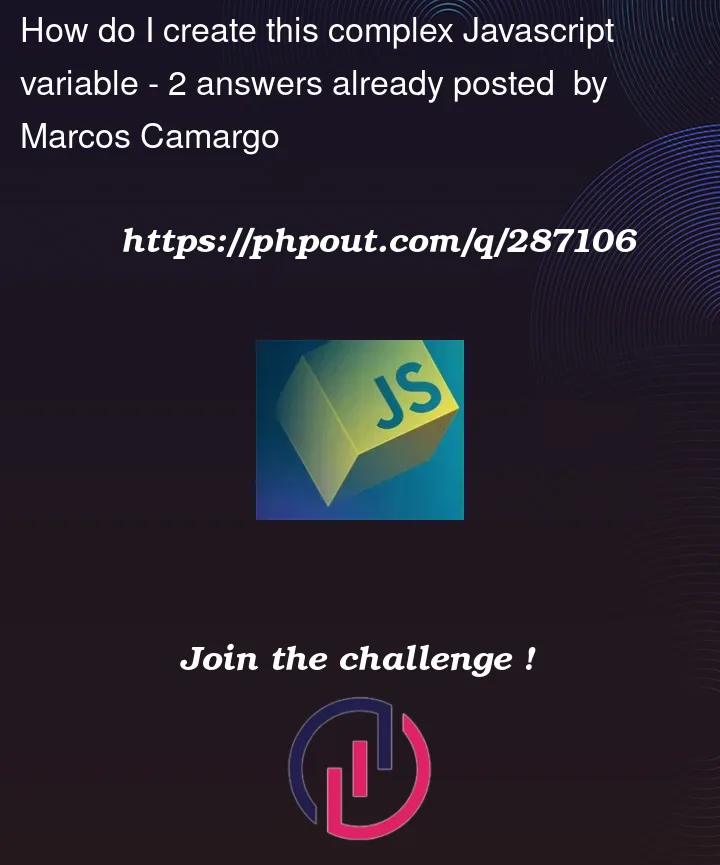


2
Answers
Similar to Valery’s, but first I structure the data into a way that is useful:
Using
splitand other basic array functions to join what’s left back together.Then I use a function with a while loop to work through the array of the
routekey before setting that value.