So I’m first making a call to my API to get and store user information, but then I need to make a second call to the API to get secondary information based on the response data from the first call.
I’ve tried a couple of ways to do this, and one of the ways does work, but not really in an acceptable way.
Here’s the relevant constants:
const thisUserID = localStorage.getItem('userID');
const [ listnames, setListNames ] = useState(null);
const [ listID, setListID ] = useState(null);
const [ listcontent, setListContent ] = useState(null);
The first call to the API:
useEffect(() => {
axios.get(`/lists/user/${thisUserID}`)
.then((response) => {
console.log(response.data[0].listName);
console.log(response.data[0]._id);
setListNames(response.data[0].listName);
setListID(response.data[0]._id);
})
.catch((err) => {
console.error(err);
});
}, []);
I tried using a second useEffect() for the second call like so:
useEffect(() => {
console.log("listID = " + listID)
axios.get(`/listcontent/user/${listID}`)
.then((response) => {
console.log(response.data);
setListContent(response.data);
})
.catch((err) => {
console.error(err);
});
}, []);
But listID that was set in the first useEffect is null.
I tried using an if statement to only run when listID had a value like this:
if (listID) {
console.log("listID = " + listID)
axios.get(`/listcontent/user/${listID}`)
.then((response) => {
console.log(response.data);
setListContent(response.data);
})
.catch((err) => {
console.error(err);
});
}
This works and successfully calls the API and returns with the data I want, but it is making constant requests to the API multiple times a second, I just need it to make one single request.
So I tried to add a second condition to the if statement like this:
let sss = 0;
if (listID && sss < 1) {
sss = 1;
console.log("listID = " + listID)
axios.get(`/listcontent/user/${listID}`)
.then((response) => {
console.log(response.data);
setListContent(response.data);
})
.catch((err) => {
console.error(err);
});
console.log("sss = " + sss)
}
But it just kept making continuous calls to the API, even though the console log showed sss as 1 (or any number I set).
As a last attempt I tried adding a useEffect in the if statement, but that was never going to work and didn’t.
I haven’t been using React for very long, but I feel like there’s gotta be a relatively simple way I’m missing or just don’t know about to do this, because people surely do things like this often. If anyone can see where I’m making a mistake(s) or knows how I can go about solving this, I appreciate any help. If there’s any more information/code I can provide that could be helpful please let me know, thank you.

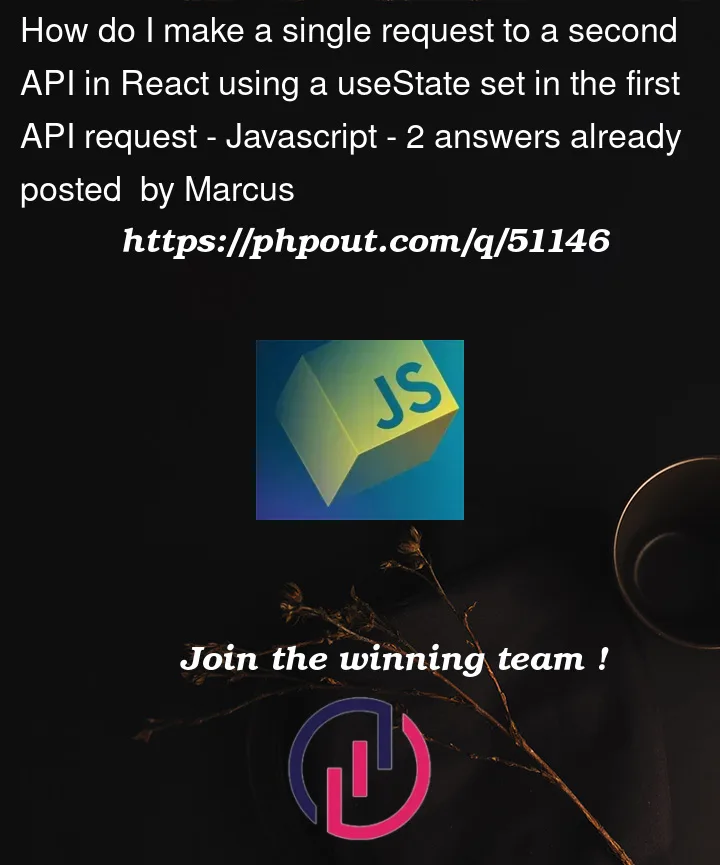


2
Answers
Add ListId as a dependency in the second useEffect.
Use promise chaining to make both calls in the same
useEffectblock, and avoid the need to save redundant data in the state:You can also flatten the code, and make it more readable, using async/await: