How do we configure Angular Themes for Storybook such that the Storybook rendered components can load all the classes provided by the Angular theme?
There’s a Styling and CSS "Hint" in the storybook documentation, but no example at how to go about loading the compiled global Angular SASS style sheets.

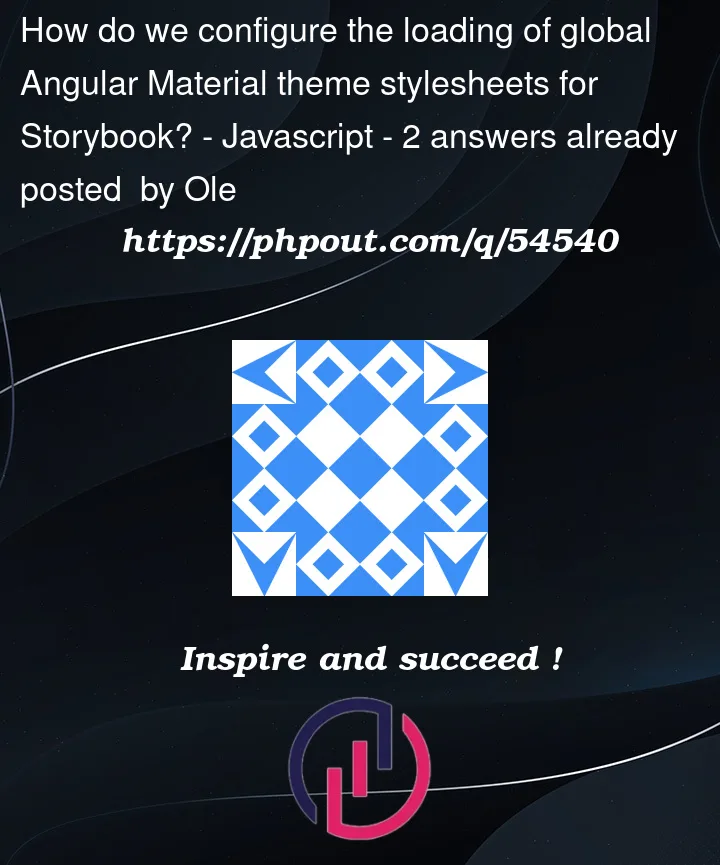


2
Answers
Turns out it's really simple. To import
styles.scssjust add this to./storybook/preview.js:This answer is Nx specific but should be adaptable.
If you’re using a singular storybook-host
Example
libs/storybook-host/project.jsonWith
preview.htmlA hazardous guess at what
angular.jsonwill look like (it’s been awhile since I’ve messed around with these files).