I am testing this on playcode.io so it should work for everyone.
In this code
let stockPriceData= new Map();
const generateMapofStockPriceData = async () =>{
await fetch('https://64607244fe8d6fb29e30eaaf.mockapi.io/Xerodha/V1/StockPriceData')
.then(response => response.json())
.then(data => data.forEach(element =>{
console.log(element.StockPrice);
stockPriceData.set(element.StockName,element.StockPrice);
}))
.catch(error => console.log(error));
}
generateMapofStockPriceData();
console.log(stockPriceData);
console.log(stockPriceData.get("ASIANPAINT"));
The first console.log prints the map which makes me believe that the map was already generated but then the next line gives undefined and after the the elements print the stock price which means that the first console log was actually having no data i.e. the stockPriceData map has no data but something like the promise got resolved and I got the data much later. How does this actually work and how do I get the values given the key ?
Note: I put the async await much later without having much idea but it works the same without it.

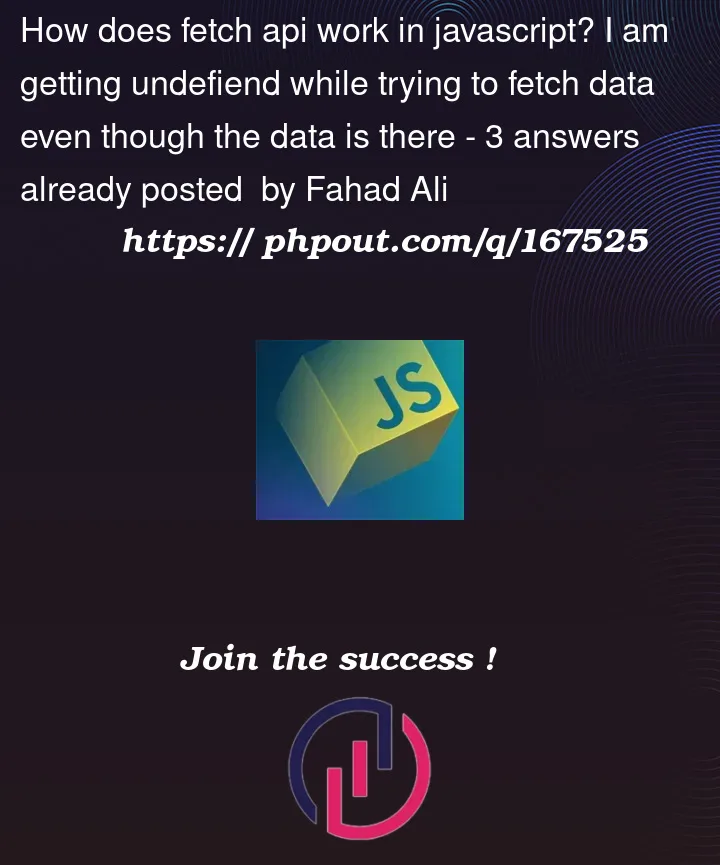


3
Answers
generateMapofStockPriceData is an asyncronous fn. so all the code below invoking of this func will be executed before finishing it so you have two option
move all code to above fn
pass a callback fn
What you’re observing is the asynchronous behavior of the
fetchAPI. When you callgenerateMapofStockPriceData(), it starts a network request to fetch data from the specified URL and immediately moves on to the next line, which logs the current state of stockPriceData. At this point, stockPriceData is an empty map because the data from the network request has not yet been received.Meanwhile, the network request is happening in the background and when it finishes, it invokes the
then()method of the Promise returned byfetch. Thethen()method is passed a callback function that takes the response data and processes it. In your code, this function loops over each element in the response data and adds it to thestockPriceDatamap using theset()method.Since the fetch request is asynchronous, the
console.log(stockPriceData)statement is executed before thethen()callback that populates stockPriceData with data is invoked. That’s why it logs an empty map.To get the values of the map given a key, you can call the
get()method on the stockPriceData map, passing in the key as an argument. For example, to get the stock price for "ASIANPAINT", you can usestockPriceData.get("ASIANPAINT"). However, you need to ensure that theget()method is called only after thethen()callback that populates the map has been invoked. One way to do this is to chain a secondthen()method to the fetch call that logs the map with data and also callsget()to retrieve the stock price for "ASIANPAINT". Here’s an example:In this code, we chain a second
then()method togenerateMapofStockPriceData(). Thisthen()method logs the map with data and also callsget()to retrieve the stock price for "ASIANPAINT". Thecatch()method catches any errors that occur during the fetch request or processing of the response data.awaitsubstitutes for.then(), so when usingawait fetch, you don’t need to use.then()at all.