I am creating a form
- I would like to check if the checkboxes that are checked,
- if the checked elemens are in a consecutive order.
Examples:
- Check if 3 or more checkboxes are checked, and also if they are in a consecutive order for example if 1-2-3 checkboxes are checked.
Once this is verified then the data-calculate price to be84.10. - If 1-2-5 checkboxes are checked then the data-calculate attribute for all checkboxes to be
99.00. - If 3-4-5-6-7 checkboxes are checked then the data-calculate to be
79.10.
I will provide the HTML and JS code for you to understand. The code is working but I want to add the consecutive weeks also. I added a comment about where my the extra code should go. Here is my code. If something is not clear please let me know to make it clear. Thanks.
HTML Code
const week1 = document.querySelector(".c_week_1");
const week2 = document.querySelector(".c_week_2");
const week3 = document.querySelector(".c_week_3");
const week4 = document.querySelector(".c_week_4");
const week5 = document.querySelector(".c_week_5");
const week6 = document.querySelector(".c_week_6");
const week7 = document.querySelector(".c_week_7");
let allCheckboxes = [week1, week2, week3, week4, week5, week6, week7];
let hatCheckboxes = document.querySelectorAll(".c-hat-checkbox")
let tshirtCheckboxes = document.querySelectorAll(".c-tshirt-checkbox")
let usbCheckboxes = document.querySelectorAll(".c-usb-checkbox")
let tshirtPrice = 0;
let hatPrice = 0;
let usbPrice = 0;
let tripsPrice = 0;
let count = 0;
allCheckboxes.forEach((box, index) => {
box.addEventListener("click", (e) => {
let sum = 0;
if (box.checked) {
count++
} else {
count--
box.dataset.calculate = 99.00;
}
sum = count * 28.5;
allCheckboxes.forEach(box => {
if (box.checked) {
if (count > 5 && count <= 7) {
// Here is the 3-7 weeks consecutive checkboxes checked
// Here is the 3-7 weeks consecutive checkboxes checked
// Here is the 3-7 weeks consecutive checkboxes checked
box.dataset.calculate = 79.20;
} else if (count >= 3 && count <= 5) {
// Here is the 3-4 weeks consecutive checkboxes checked
// Here is the 3-4 weeks consecutive checkboxes checked
// Here is the 3-4 weeks consecutive checkboxes checked
if (box[index - 1] === box[index] - 1 && box[index + 1] ===
box[index] + 1) {
_log("working");
} else {
_log("not working")
}
box.dataset.calculate = 84.15;
} else {
// Normal price without discount
box.dataset.calculate = 99.00;
}
sum = sum + parseFloat(box.dataset.calculate);
}
});
let tshirtResult = tshirtCheckboxes.forEach((box) => {
box.addEventListener("click", (e) => {
tshirtPrice = parseFloat(e.target.dataset.calculate)
document.querySelector('.c_final_price_1_kid').innerText = parseFloat(sum.toFixed(4)) + tshirtPrice + hatPrice + usbPrice;
})
})
let hatResult = hatCheckboxes.forEach((box) => {
box.addEventListener("click", (e) => {
hatPrice = parseFloat(e.target.dataset.calculate)
document.querySelector('.c_final_price_1_kid').innerText = parseFloat(sum.toFixed(4)) + tshirtPrice + hatPrice + usbPrice;
})
})
let usnResult = usbCheckboxes.forEach((box) => {
box.addEventListener("click", (e) => {
usbPrice = parseFloat(e.target.dataset.calculate)
document.querySelector('.c_final_price_1_kid').innerText = parseFloat(sum.toFixed(4)) + tshirtPrice + hatPrice + usbPrice;
})
})
let result = document.querySelector('.c_final_price_1_kid').innerText = parseFloat(sum.toFixed(4));
})
});<form id="form">
<div class="c-checkbox-box">
<span>1</span>
<input type="checkbox" class="c_week_1" data-calculate="99">
</div>
<div class="c-checkbox-box">
<span>2</span>
<input type="checkbox" class="c_week_2" data-calculate="99">
</div>
<div class="c-checkbox-box">
<span>3</span>
<input type="checkbox" class="c_week_3" data-calculate="99">
</div>
<div class="c-checkbox-box">
<span>4</span>
<input type="checkbox" class="c_week_4" data-calculate="99">
</div>
<div class="c-checkbox-box">
<span>5</span>
<input type="checkbox" class="c_week_5" data-calculate="99">
</div>
<div class="c-checkbox-box">
<span>6</span>
<input type="checkbox" class="c_week_6" data-calculate="99">
</div>
<div class="c-checkbox-box">
<span>7</span>
<input type="checkbox" class="c_week_7" data-calculate="99">
</div>
<div class="c-checkbox-box">
<div class="c-checkbox-box">
<span>TSHIRT</span>
<input type="radio" name="c-equipement2" class="c-tshirt-checkbox" data-calculate="0">
<input type="radio" name="c-equipement2" class="c-tshirt-checkbox" data-calculate="9">
<input type="radio" name="c-equipement2" class="c-tshirt-checkbox" data-calculate="9">
<input type="radio" name="c-equipement2" class="c-tshirt-checkbox" data-calculate="9">
</div>
<span>Hat</span>
<input type="radio" name="c-equipement1" class="c-hat-checkbox" data-calculate="0">
<input type="radio" name="c-equipement1" class="c-hat-checkbox" data-calculate="10">
<input type="radio" name="c-equipement1" class="c-hat-checkbox" data-calculate="10">
<input type="radio" name="c-equipement1" class="c-hat-checkbox" data-calculate="10">
</div>
<div class="c-checkbox-box">
<span>USB</span>
<input type="radio" name="c-equipement3" class="c-usb-checkbox" data-calculate="0">
<input type="radio" name="c-equipement3" class="c-usb-checkbox" data-calculate="17">
<input type="radio" name="c-equipement3" class="c-usb-checkbox" data-calculate="17">
<input type="radio" name="c-equipement3" class="c-usb-checkbox" data-calculate="17">
</div>
</form>
<div class="c_final_price_1_kid"></div>
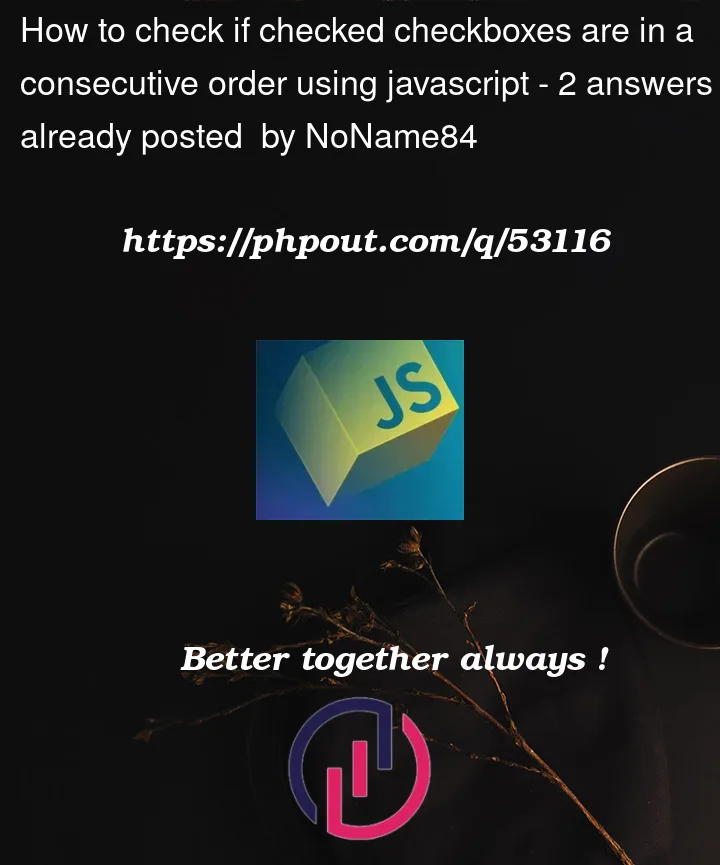


2
Answers
Try this code in your event listener:
Not 100 percent sure on your desire here but I took this as maximum number of items in a sequence with no gaps for the
maxSeqcalculation.I did some class additions and simplified code so functions only do one thing as needed. I created some global objects (debatable practice) to hold the values but you can namespace those or otherwise improve that.
Rather than do a complicated calculation sequence I simply did the counts then dispatched events to set prices.(assumptions made on that based only on what I saw).
This is a super fast example and not 100% production ready.