A web driver test produces a browser alert: Do you want to leave this page? Cancel | Continue. None of the following commands selects the Continue button.
await browser.acceptAlert()
await browser.pressKeyCode(13) // 13 = Enter key
await browser.confirm()
These have been tried in the content of the afterEach :
describe('xxx', () => {
afterEach(async () => {
await browser.execute('window.localStorage.clear()');
await browser.deleteAllCookies()
await browser.execute('sessionStorage.clear()')
await browser.refresh()
// await browser.acceptAlert() // not working
// await browser.pressKeyCode(13) // not working
// await browser.confirm() // not working
await browser.pause(1000)
});
Using web driver v7.
This is the alert:
Is this an OS alert rather than a native browser alert?
Edit
In wdio.conf.js I now have:
capabilities: [
{
maxInstances: 6,
browserName: 'chrome',
'goog:chromeOptions': {
args: ['--disable-prompt-on-repost']
},
(based on https://webdriver.io/docs/configurationfile/) but VS Code says:
ERROR @wdio/config:ConfigParser: Failed loading configuration file:
/Users/User/Documents/Projects/wdio-visual-regression-testing/wdio.conf.js:
chromeOptions is not defined
This answer is not applicable.

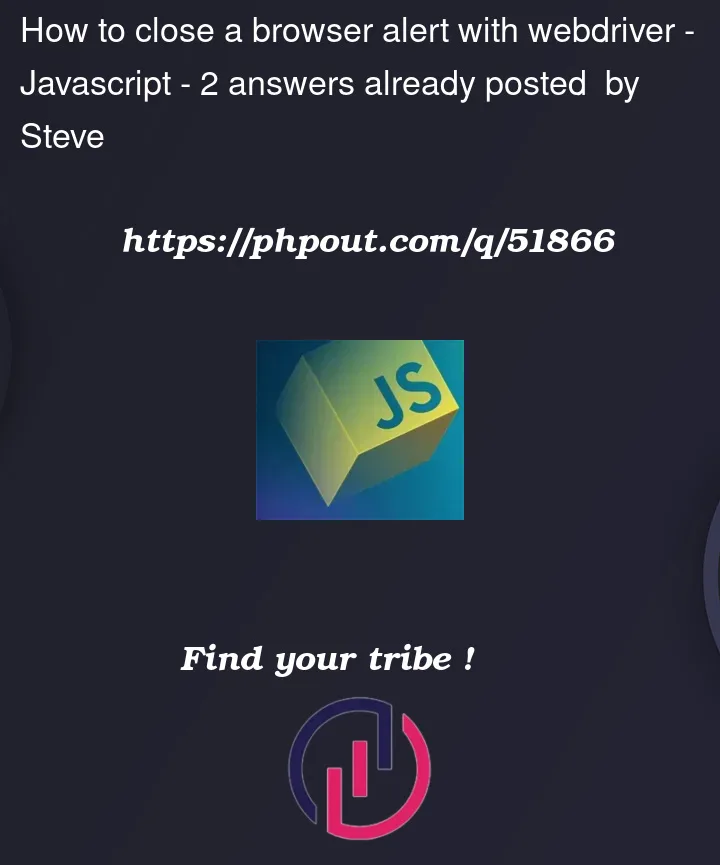



2
Answers
Solution #1: addEventListener
Try using
Solution #2: pressKeyCode
The pressKeyCode function takes two arguments. You can use one for the keyCode, but, you can only use strings. If that doesn’t work try pressing the tab key with
and then, don’t forget to press the enter key
Try browser.keys()
I think they removed support for browser.setValue in v5, so instead you can try using
browser.keys("uE007")instead. the uE007 means the enter key.Explanation of the addEventListener
For the addEventListener, it adds a listener for when the page unloads and stops all the other beforeunload event listeners using stopImmediatePropagation(). You can read more about stopImmediatePropagation() here: MDN Web Docs