I have a page that contains a div that refreshes every 3 seconds that looks like this:
<script>
$(document).ready(function(){
setInterval(function(){
$("#here").load(window.location.href + " #here" );
}, 3000);
});
</script>
<div id="here">
/* Div content, contains an html table*/
</div>
I want the refresh script to stop if a certain <td> in the HTML table is clicked. When the user clicks outside of the cell, I want the refresh script to continue running.
Is this at all possible?

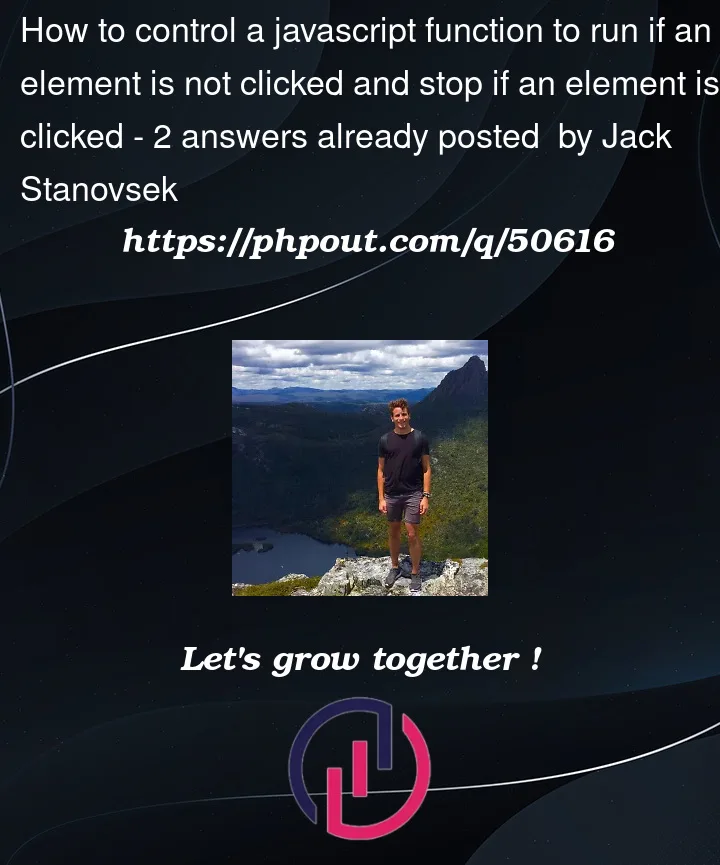


2
Answers
start()functionsetIntervalto start the counter, remember it’s returnedpidend()functionclearIntervalon thepidto stop the countertr‘s that will call thestop()functiondocumentthat will callstart()if we’re not already counting (!pid) and we didn’t click on a<tr>or<th>:![ 'TD', 'TH' ].includes(e.target.nodeName)You can give a variable name to
setIntervalfunction and make that variable global. Then, set anonclickevent in your<td>which will clear thesetInterval. For example:Here, as name suggests,
clearIntervalfunction clears Interval which was gave it to.See more at W3Schools’ website.