i am writing an userscript that post in a forum each time a shortcut sequence is executed [ ctrl + enter ], but the function that i wrote excecutes both keydowns as separate events, and not a single sequence.
i checked the related questions, but none of them really exlained how to configure the function to handle the sequence.
this is the code that i wrote :
let boutton_toast = document.querySelector('.btn-poster-msg');
function toast(e){
if (e.ctrlKey && e.key=="Enter"){
boutton_toast.click();
}
document.addEventListener("keydown", toast)
i feel like the answer is really obvious but i can’t guess it.

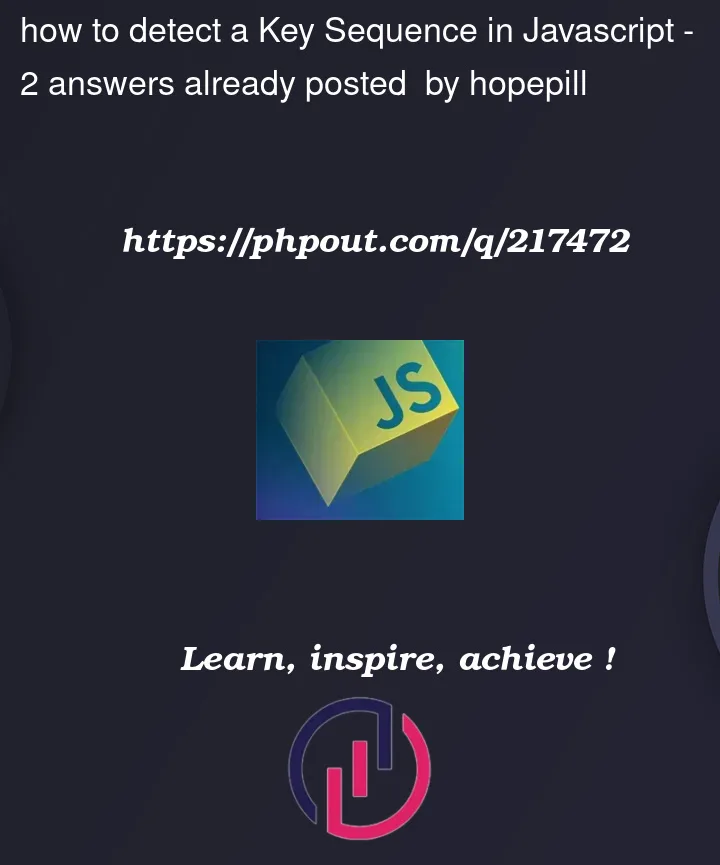


2
Answers
You could try creating a list (or any data structure really) that stores the variables, something like this:
Then just include an additional function in your "keydown" listener that checks for the two keys you need.
I’m not sure I follow.
this certainly works:
You’re missing a closing "}" in your attached code.
Please attach a minimal reproducible example.