<script>
var startDate = "2023/04/01";
var endDate = "2023/04/16";
var dateMove = new Date(startDate);
var strDate = startDate;
while (strDate < endDate){
var strDate = dateMove.toISOString().slice(0,10);
array.push(strDate);
dateMove.setDate(dateMove.getDate()+1);
};
$('.show').html(array);
</script>
result"2023/04/01","2023/04/01","2023/04/02","2023/04/03","2023/04/04","2023/04/05","2023/04/06","2023/04/07","2023/04/08","2023/04/09","2023/04/10","2023/04/11","2023/04/12","2023/04/13","2023/04/14","2023/04/15","2023/04/16"
how to get results on Sundays 2023/04/02,2023/04/09,2023/04/16

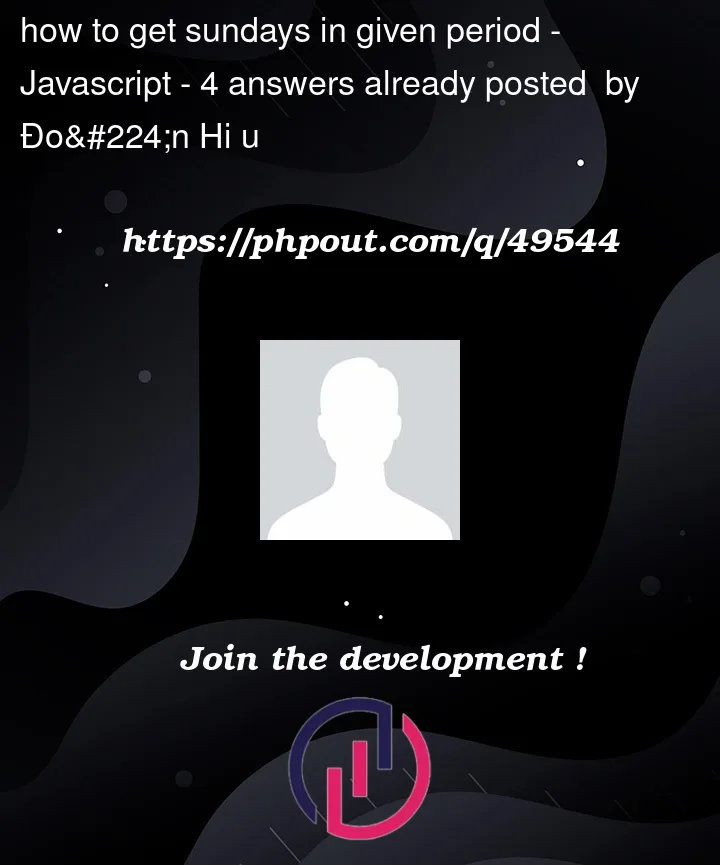


4
Answers
Study the following code and look up the functions that it uses in the documentation of the
Dateobject.You could calculate the first Sunday from the start date, then loop while adding
7to the date each time. (There is no need to go through every single day in the range just to find Sundays.)You can do like following. 1. Set the start and end dates. 2. Loop through each day from the start date to the end date. 3. Check if the current day is a Sunday (Sunday = 0, Monday = 1, etc.) and push it to the sudays array. Important – you should increase currentDate in the loop.
You can do: