I try to get text of <span> in below HTML:
<td data-v-c0a5153a="" style="min-width: 300px; width: 300px;">
<span><!---->
<span class="v-tooltip v-tooltip--bottom"></span>
<span aria-haspopup="true" aria-expanded="false">
<a class="downloaded--text">Apple</a>
<!---->
</span>
</span>
<span>
<span>,</span>
<span class="v-tooltip v-tooltip--bottom">
<!---->
</span>
<span aria-haspopup="true" aria-expanded="false">
<a class="downloaded--text">Water mellon</a>
<!---->
</span>
</span>
<!---->
Here is my code:
cy.get('#freeg-list-table-report')
.find('tbody tr').eq(0).find('td').eq(5)
.find('span').invoke('text')
.then(text => {
cy.log(text)
})
Log display:
Apple Apple
Water mellon Water mellon
Why is it duplicated? What should I do to get:
Apple
Water mellon
—- Update —-
I got an array from
listA = ["Apple", "Water mellon"]
Here my code:
const listA = []
cy.get('#freeg-list-table-report')
.find('tbody tr').eq(0).find('td').eq(5)
.find('span')
.find('a')
.each(a => {
const text = a.text()
listA.push(text)
cy.log(text);
})
cy.log(listA)
cy.log(listA[0])
But the issue occurs when I try cy.log(listA[0]) => result: null

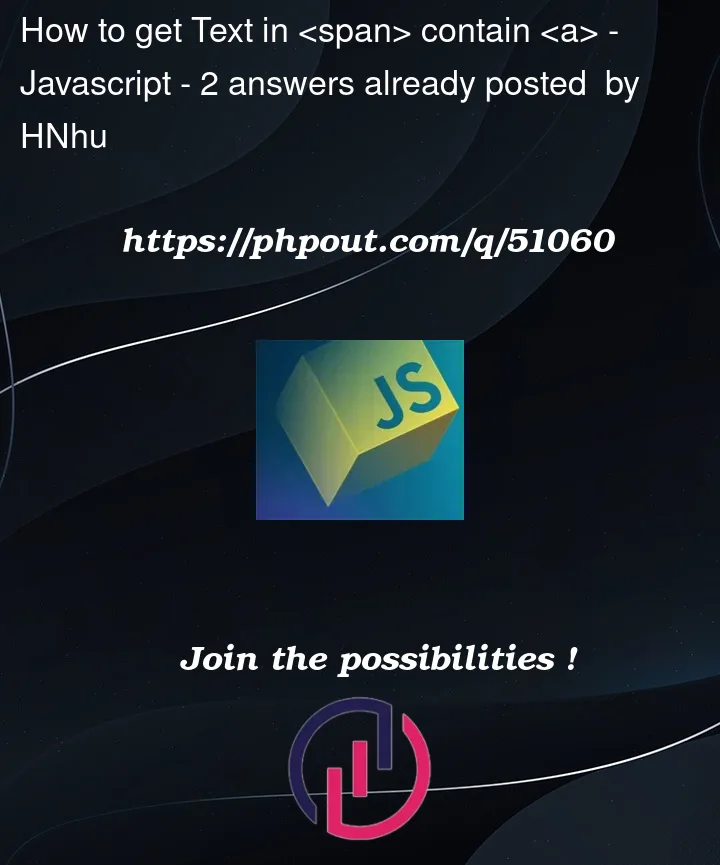


2
Answers
This Cypress code logs the text of the tags in the format you requested:
cy.get()selects all the elements with the classdownloaded--textinside<span>tags. Then the.each()method iterates over each element, and.text()get the text content.Inside the
.each()function, we format the text by trimming any extra whitespace, and then log it using thecy.log()command. This will output the text to the Cypress test runner console in the format you requested.Also, I used the
.each()method instead of.invoke('text')so I could log the text separately for each element, rather than combining them in a single string.It happens because you have two layered
<span>and each one contributes theinnerTextit sees.By way of debugging, if you run this
you see the result is
That’s because
invoke('text')returns thetextfrom the current element and all descendent elements.So the
SPAN #0gives youAppleeven though it’s not directly having that text, because it’s child<span>has it.If you change the element to
<a>you get the correct resultIf you must use
.find('span')for some reason, the.invoke('text')needs to be changed