How should I iterate through an array of objects in JavaScript using the map() function? I am doing this:
const arr = [
{title: "Title 1", url: "/title1"},
{title: "Title 2", url: "/title2"},
{title: "Title 3", url: "/title3"},
{title: "Title 4", url: "/title4"},
]
arr.map((item, index)=>{
return(
<li key={index}>
<a href={item.url}>{{item.title}}</a>
</li>
)
})
This works fine but what about if I have an array of objects with a nested array of objects? Like,
const arr = [
{title: "Title 1", url: "/title1"},
{title: "Title 2", url: "/title2"},
{title: "Title 3", url: "/title3"},
{title: "Title 4", url: "/title4", subs:[
{title: "Title 1", url: "/title1"},
{title: "Title 2", url: "/title2"},
{title: "Title 3", url: "/title3"},
]},
{title: "Title 5", url: "/title5"},
{title: "Title 6", url: "/title6"},
]
Expected Output:
Title 1
Title 2
Title 3
Title 4
- Title 1
- Title 2
- Title 3
Title 5
Title 6
My Approach
I write following piece of code to get the expected results but having an error Cannot read properties of undefined (reading 'map').
arr.map((item, index)=>{
return(
<ul>
<li key={index}>
<Link href={item.url}>{item.title}</Link>
</li>
{item.subs.map((topic, index)=>{
return(
<li key={index}>
<Link href={topic.url}>{topic.title}</Link>
</li>
)
})}
</ul>
)
})
Please Write me piece of code that works

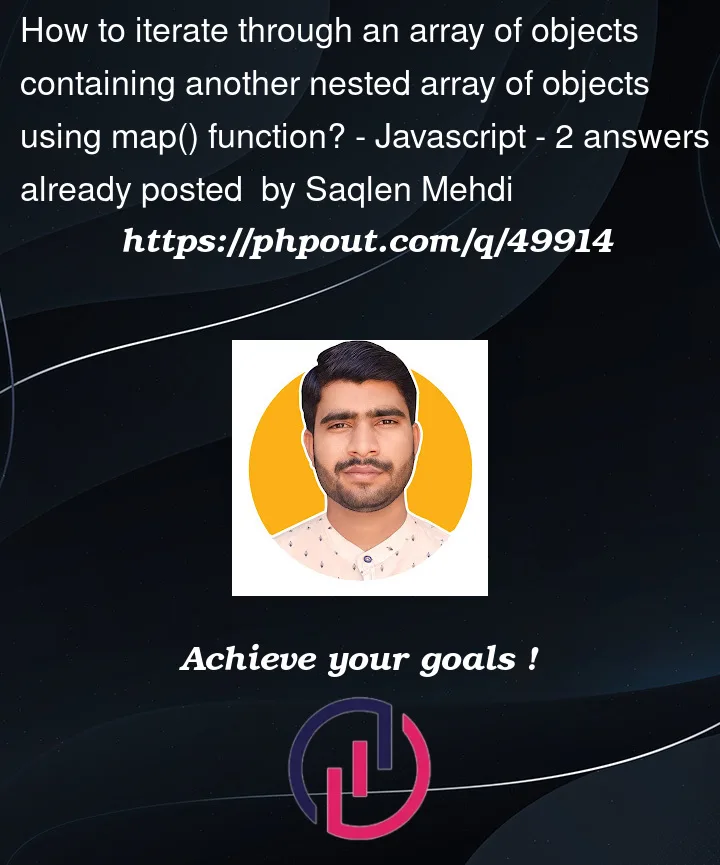


2
Answers
This seems like a suitable scenario for using a recursive function. Essentially, we can create a general function that calls itself. I have created the function for you. The function takes an array of elements, and iterates over each element. If the element has a "subs" array, it will call itself again and add the results to the "element" variable. If there are no "subs" in the current element, it will simply add it to the current element.
On another note, there is an alternative method to accomplish this without recursion by utilizing an array of dependencies. If you would like, I can also construct this method for you.
You are probably better of with a recursive function to achieve what you are looking for.
ReactJS:
RenderNestedtakes a property called items, that is an array.RenderNestedstarts to render our unordered list by looping over it as a map.RenderNestedthat starts over at step 1.Same concept with Vanilla JavaScript:
Since it is recursive, you can basically have as many levels of nested lists you need or want.