I have a small similar array of
const arr = [{ "0": "First Item", "1": "Second Item", "2": "Third Item"}]
And I want to output that in JSX.
This is what I have https://codesandbox.io/s/focused-bose-wgmbny?file=/src/App.js. As you can see, it only outputs the first element of the array.
I have tried using forEach and for loops to no avail. (And developers tell me you should use .map for JSX)
I also tried this:
arr.map((item, index) => (
<p>{item[index]}</p>
))
I just want the map to output:
"First Item"
"Second Item"
"Third Item"
but it just stops at "First Item"

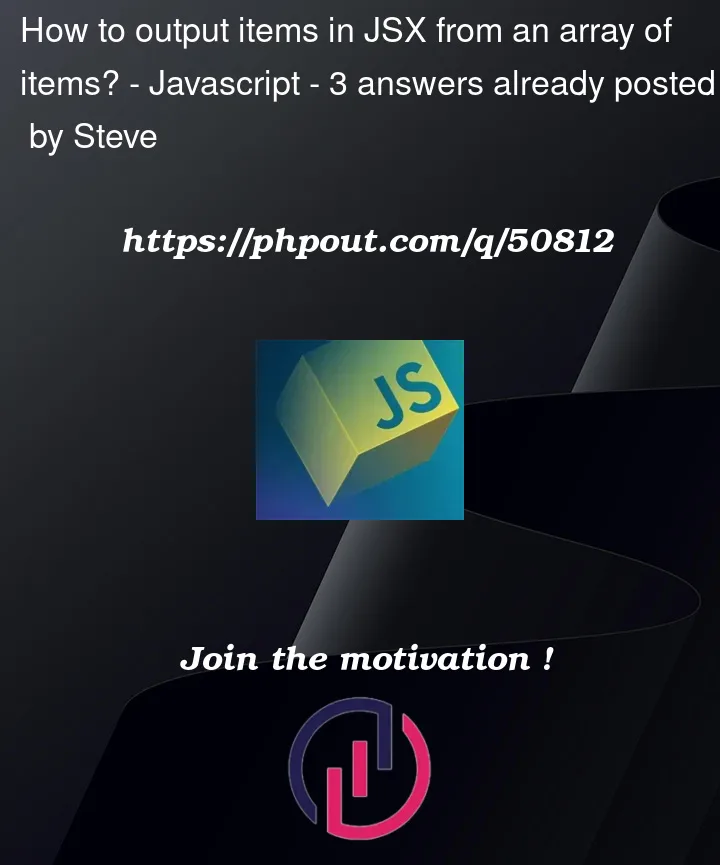


3
Answers
It’s an array with a single object as its element.
When you use map function on
arrlike this:It iterates over the elements in
arr, and for each element (which is the single object in this case) it returns property with keyindex(which is index of currentmapiteration). So actually you are invokingarr[0][0]here.Correct array would be:
Then you can print each item:
@steve You have to consider multiple points here
To fix this
Approach 1
Approach 2
in your example array only have 1 object
and you loop through it
and map will loop only once. it will return your object;
your item is { "0": "First Item", "1": "Second Item", "2": "Third Item"};
and index always 0 because it will loop only once.
and you use item[index]
which means your item is object above
and item[index] means only key of object