I would like a callback function to also execute event.stopPropagation() on the div element where it is being called in addition to updating the state. QueryInput is the customized input div element where user can add text. I want the cursor to retain the focus in the QueryInput when tab key is pressed. Hence, will add stopPropagation() and preventDefault functions. Is it possible to pass event object as a second parameter ?
I tried passing it, but it is not being recognized.
const handleQueryChange = useCallback(
(q,e) => {
e.stopPropagation();
e.preventDefault();
updateModel({
...model,
query: q
});
},
[updateModel, model]
);
The call to the callback function is being made it another file
<QueryInput
id="queryText"
query={query || ""}
setSearchQuery={(q, event) => handleQueryChange(q, event)}
>
I get Cannot read properties of undefined (reading ‘stopPropagation’) error when I try to do so.
How do I pass event object as a parameter ?
Without event object, I just call the function as
setSearchQuery={handleQueryChange}

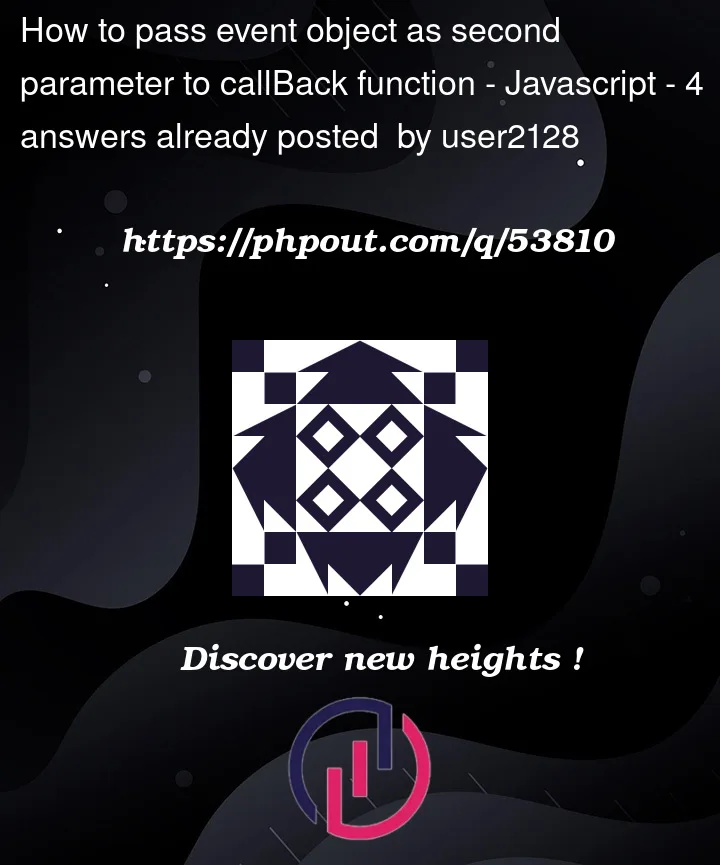


4
Answers
This is how to pass the
handleQueryChangefunction toQueryInputassetSearchQuery:and update it like this, the function needs only the event object and from this latter you can retrive the value of the input
Then from
QueryInputyou call it this way :Found from https://stackoverflow.com/a/72290748/10562084
Firstly,
QueryInputis your component, it is not a native HTML element. Similarly, thesetSearchQueryfunction is also defined by you. Your problem has to be fixed at the place where you are utilizing the native element’s events.e.g.,
Here are some common patterns in vanilla JavaScript though:
// or in arrow form and maybe a scenario where the event object isn’t needed
In React, not vanilla JS, the above implementation can be added as an event listener using the useEffect hook (from react api) and passing in the addEventListener function as a dependency. we first define a new function handleClick that calls callback with the props object as an argument. Then, we use the useEffect hook to add an event listener to the document object that listens for the click event and calls our handleClick function when it occurs.
The useEffect hook also returns a cleanup function that removes the event listener when the component is unmounted or when the callback or props values change, to avoid memory leaks. So you dont need to worry about target and stopPropagation etc, as its covered for you in the useEffect hook (from react api).
Note the callback at the bottom in the array with the props: